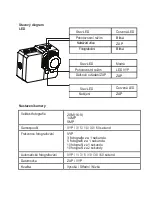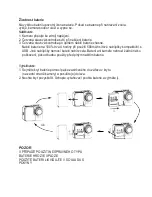R
E
C
H
AR
G
E
A
B
LE
L
I-
P
O
B
AT
TE
RY
Battery life
Battery icon will alert for low battery status. When battery reaches 0%
while recording, the camera will save the file and power OFF.
To charge the battery:
1. Connect the camera to a power source.
2. The red status indicator light remains on while the battery is being charged.
3. The red status indicator light turns OFF when the battery is fully charged.
The battery will charge to 100% in 4 hours when using 500mAh USB-
compatible A/ C wall charger. Other chargers may charge at only half this rate.
No damage will occur to the camera or the battery if used together prior to full
charge.
To remove the battery:
3.
Remove the battery door by placing your thumb in the indentation in the
battery door (on the back of the camera) and sliding it to the left.
4.
Allow the door to pop out. Grasp the battery pull-tab and remove from the
camera.
ok
CAUTION
RISK OF EXPLOSION OCCURS IF THE
BATTERY IS REPLACED BY AN
INCORRECT TYPE.
DISPOSE OF USED BATTERIES
ACCORDING TO THE INSTRUCTIONS.
Summary of Contents for ActiveCam Sky
Page 1: ...www overmax eu User Manual Instrukcja użytkownika PL EN CZ SK RO HU EE ...
Page 18: ...User Manual EN ...
Page 26: ...10 File Name Download Button Original Size Video File Compressed Video File ...
Page 33: ...Uživatelská příručka CZ ...
Page 41: ...Stažení názvu souboru Tlačítko původní velikosti videa Soubor Kompresovaný video soubor ...
Page 48: ...Užívateľská príručka SK ...
Page 56: ...Stiahnutie názvu súboru Tlačidlo pôvodnej veľkosti videa Súbor Kompresovaný video súbor ...
Page 63: ...Manual de utilizare RO ...
Page 71: ...10 Nume fisier descarcat Dimensiune originala Fisier video Fisier video comprimat ...
Page 78: ...Használati útmutató HU ...
Page 86: ...Letöltött fájl neve Eredeti méret Videó fájl Tömörített videó fájl ...
Page 93: ...Kasutusjuhend EE ...
Page 101: ...Fail Nimi Allalaadimise nupp Originaalne suurus Videofail Kokkupakitud videofail ...
Page 108: ...www overmax eu ...