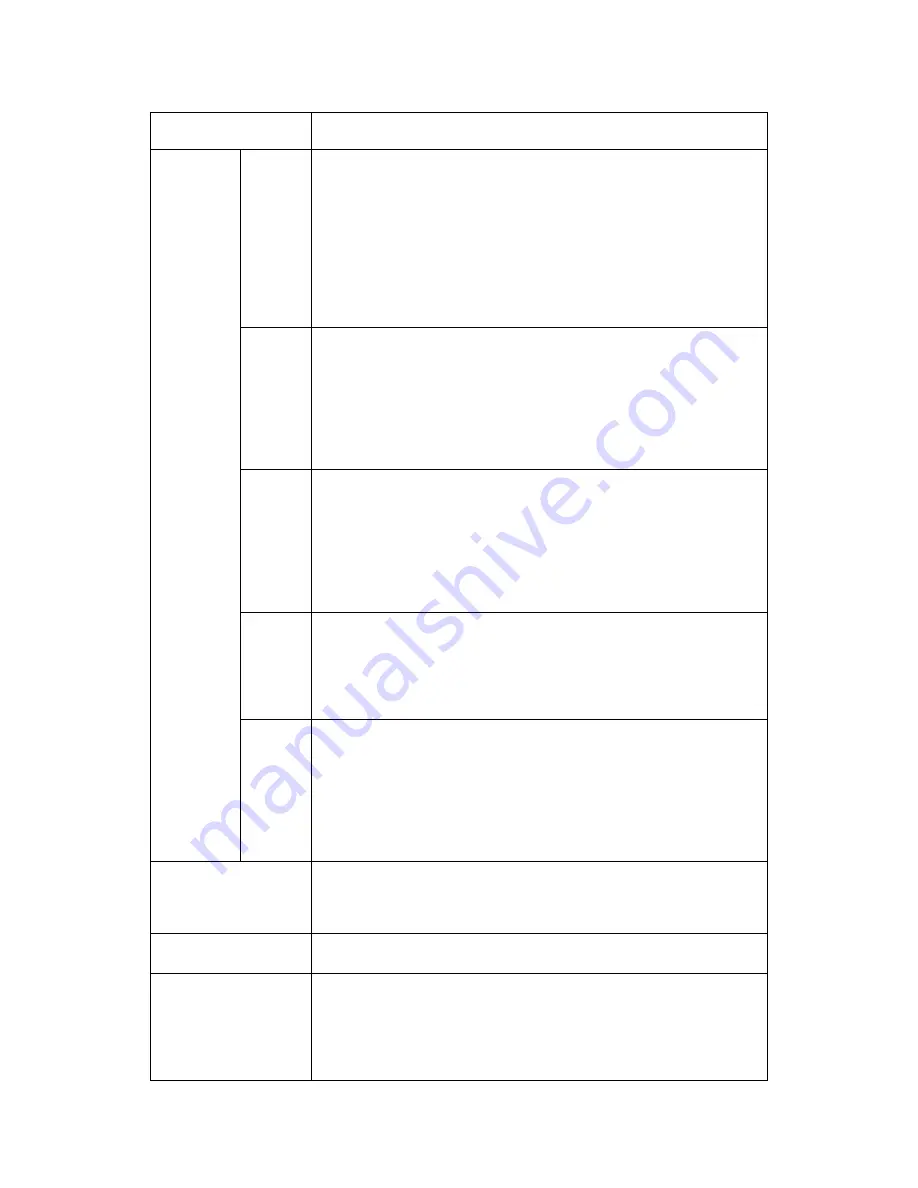
Button Functions
Button name
Description
Directi
on
key
OK
1. Short press to record or take photos.
2. Short press to choose a submenu
function.
3. Short press to Play/Pause videos while
previewing them in playback mode.
Dow
n
1. While in menu, short press to move the
selection down.
2. Press and hold to use a digital ZOOM
OUT function.
Up
1. While in menu, short press to move the
selection up.
2. Press and hold to use a digital ZOOM IN
function.
Left
3. On / Off LCD screen
4. While in the playback mode, press it to
decrease the volume.
Rig
ht
1. Press it to set the night vision function as
off / automatic / on.
2. While in the playback mode, press it to
increase the volume.
Mode key
Press it to switch the mode of the device or
select a given menu.
Power key
Power on / off
Menu button
Press it to enter and exit menus
.
While in
the video recording mode, short press it to lock
/unlock video files.
Summary of Contents for CamRoad 4.1
Page 1: ...Instrukcja użytkownika CamRoad 4 1 PL ...
Page 13: ...USER MANUAL CamRoad 4 1 EN ...
Page 23: ...NÁVOD K OBSLUZE CamRoad 4 1 CZ ...
Page 33: ...NÁVOD NA POUŽITIE CamRoad 4 1 SK ...
Page 43: ...MANUAL DE UTILIZARE CamRoad 4 1 RO ...
Page 53: ...HASZNÁLATI ÚTMUTATÓ CamRoad 4 1 HU ...
Page 64: ...KASUTUSJUHEND CamRoad 4 1 EE ...
Page 74: ......
Page 75: ......
Page 76: ...OV CAMROAD 4 1 ...
















































