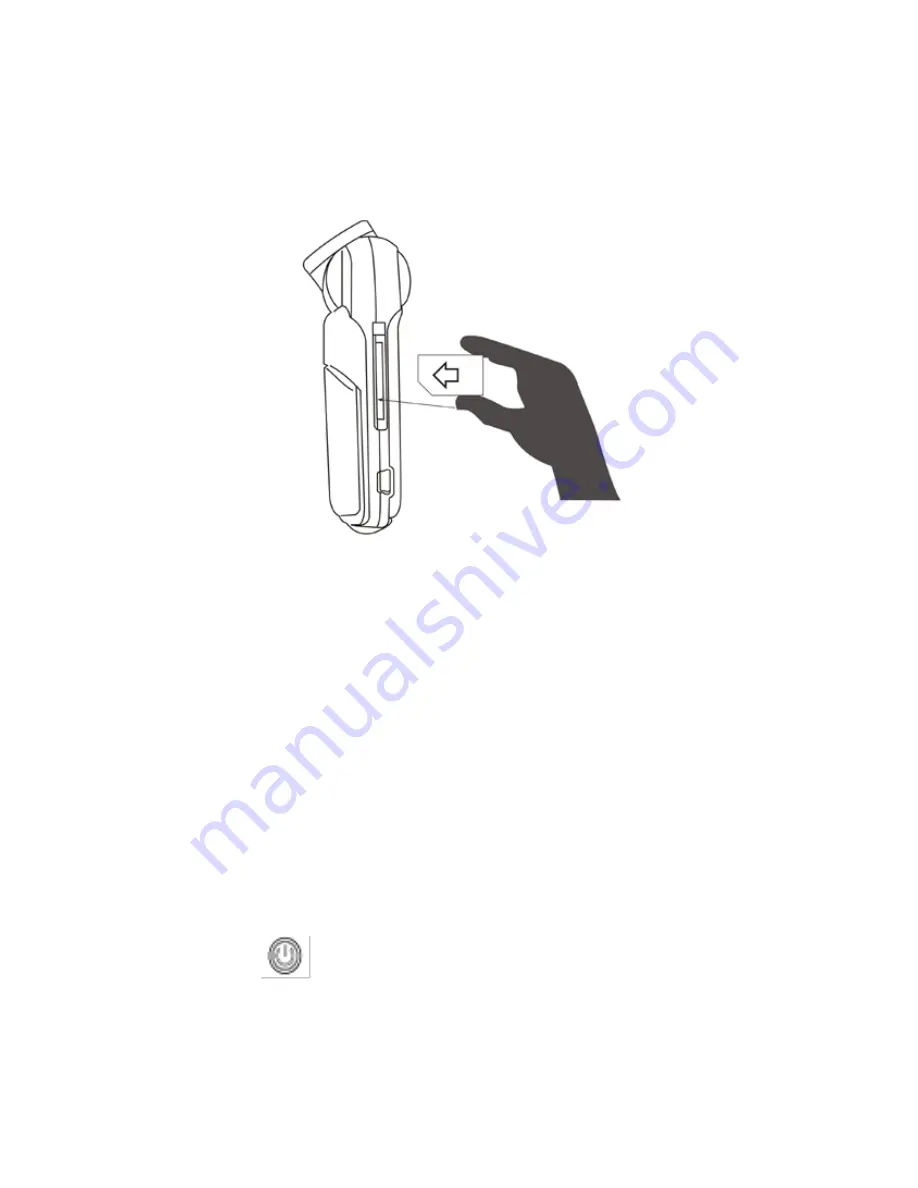
correct direction and make sure it is fixed.
2. To remove the Micro SD memory card, press it softly and
after it pops up, take it out.
Notes:
1. When Micro SD is inserted into the device, the camera will
set it as the default storage device. The original data stored
in the memory card may not be able to be read.
2. If a Micro memory card is incompatible with the device,
please insert it again or change it to other one.
3. Please use a high-speed Micro memory card.
User’s Guide
A) Power on/off
Short press
power button to turn on or turn off the device.
Summary of Contents for CamRoad 4.1
Page 1: ...Instrukcja użytkownika CamRoad 4 1 PL ...
Page 13: ...USER MANUAL CamRoad 4 1 EN ...
Page 23: ...NÁVOD K OBSLUZE CamRoad 4 1 CZ ...
Page 33: ...NÁVOD NA POUŽITIE CamRoad 4 1 SK ...
Page 43: ...MANUAL DE UTILIZARE CamRoad 4 1 RO ...
Page 53: ...HASZNÁLATI ÚTMUTATÓ CamRoad 4 1 HU ...
Page 64: ...KASUTUSJUHEND CamRoad 4 1 EE ...
Page 74: ......
Page 75: ......
Page 76: ...OV CAMROAD 4 1 ...
















































