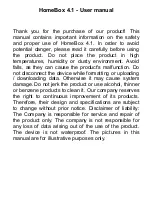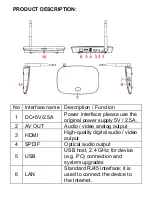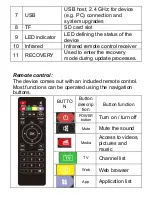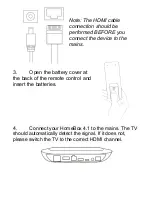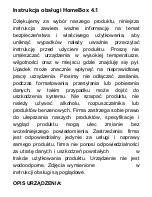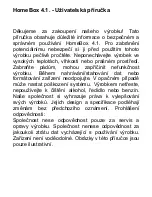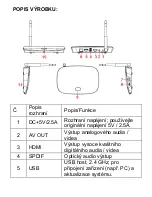HOMEBOX 4.1 - KEYBOARD
DESCRIPTION:
We present you a wireless keyboard with mouse function. You can use it to
write e-mails, chat with friends or play your favorite games. The device is
compatible with HTPC, Smart TV, TV BOX and Android. It also supports
Sony PlayStation 3. From now on you will be able to use your HTPC while
sitting on a couch and browse the Internet in the most comfortable way.
SYSTEM REQUIREMENTS:
- HID compatible device
- USB port
- Windows 2000
- Windows XP
- Windows Vista, Windows CE, Windows 7, Windows 8
- Linux (Debian-3.1, RedHat-9.0, Ubuntu8.10, Fedora-7.0 being tested)
- Android OS (with a standard USB interface)
INSTALLATION:
• Open the box and take the USB receiver out of the compartment under the
back cover of the keyboard.
• Insert the USB receiver to any USB port.
• Turn on the keyboard.
It will be detected automatically - no further action is necessary. Now, you
can start to use your keyboard! NOTE: The USB cable can be used to
charge the battery.
WIRELESS MOUSE OPERATION:
Wireless mouse functions are based on specific keys. The mouse "tracks"
your gestures in any direction. What is more, you can use the "lock" button
to lock or unlock the mouse mode at any time.
From now on you can enjoy comfort and easier control of your favorite
devices.
MOUSE COURSOR CALIBRATION:
If the cursor drifts automatically or does not respond to your gestures, it is
necessary to calibrate the sensor of the mouse.
How to calibrate:
(1) Turn on the keyboard and place it on a flat horizontal surface.
Summary of Contents for HomeBox 4.1
Page 1: ......
Page 65: ...5 Kui teleriekraanile ilmub ANDROID märk siis tähendab see et seade on õigesti ühendatud ...
Page 69: ......