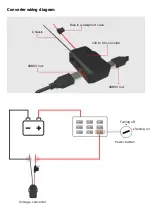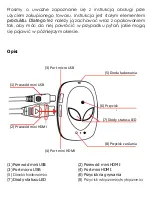NOTE:
Once the converter is connected to the power supply, the red
charging LED is on in all modes except the situation when the built-in
battery is fully charged.
Initial settings
1. Make sure your Motocam 3.0 is switched off before inserting or
removing a Micro SD card!
2. Open the cover of the Micro SD card slot.
3. Insert a micro SD memory card (up to 64GB (FAT32)) into the slot with
the contacts facing up.
4. If there is no micro SD memory card installed in the camera, the status
LEDs flash red and blue, and the camera turns off after 30 seconds.
5. A micro SD memory card that has been used in another device may
not work properly with your camera. If you are going to use a given
micro SD memory card with your Motocam 3.0 for the first time, please
use your computer to format it to FAT 32 file system. We recommend
using Micro SD cards with a Speed Class 6 or higher.
Battery charging
The device is equipped with a built-in lithium-polymer (Li-Poly)
battery. The red charging LED turns on when charging and turns
off once the battery is fully charged. When the charging LED
starts flashing blue, it means that the battery power is low. The
battery is being charged with the current flowing from the
converter connected to the power of the motorcycle. The
camera can also be charged with an external 5V power supply
or power bank with a minimum nominal power of 2A. The
camera turns on automatically during charging. In order to
charge it faster, please turn off the camera manually.