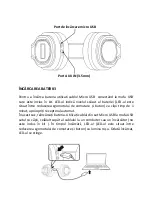INTRODUCTION
Dear customer!
Thank you for placing trust in us and choosing Overmax.
We provide you with a product perfect for everyday use thanks to high-
quality materials and modern solutions.
We are sure that the product will satisfy your requirements as it has
been designed with utmost care.
Before you use the product, please read this manual carefully.
Should you have any remarks or questions related to the product,
please do not hesitate to contact us:
pomoctechniczna@overmax.pl
Summary of Contents for SOUNDBOOST 3.2
Page 1: ...SOUNDBOOST 3 2 Manual ...
Page 7: ...SOUNDBOOST 3 2 Instrukcja obsługi ...
Page 14: ...SOUNDBOOST 3 2 Manual de utilizare ...
Page 20: ...SOUNDBOOST 3 2 Használati utasítás ...
Page 26: ...A fényképek illusztrációk a termékek megjelenése eltérhet a bemutatott képeken láthatóaktól ...
Page 27: ......