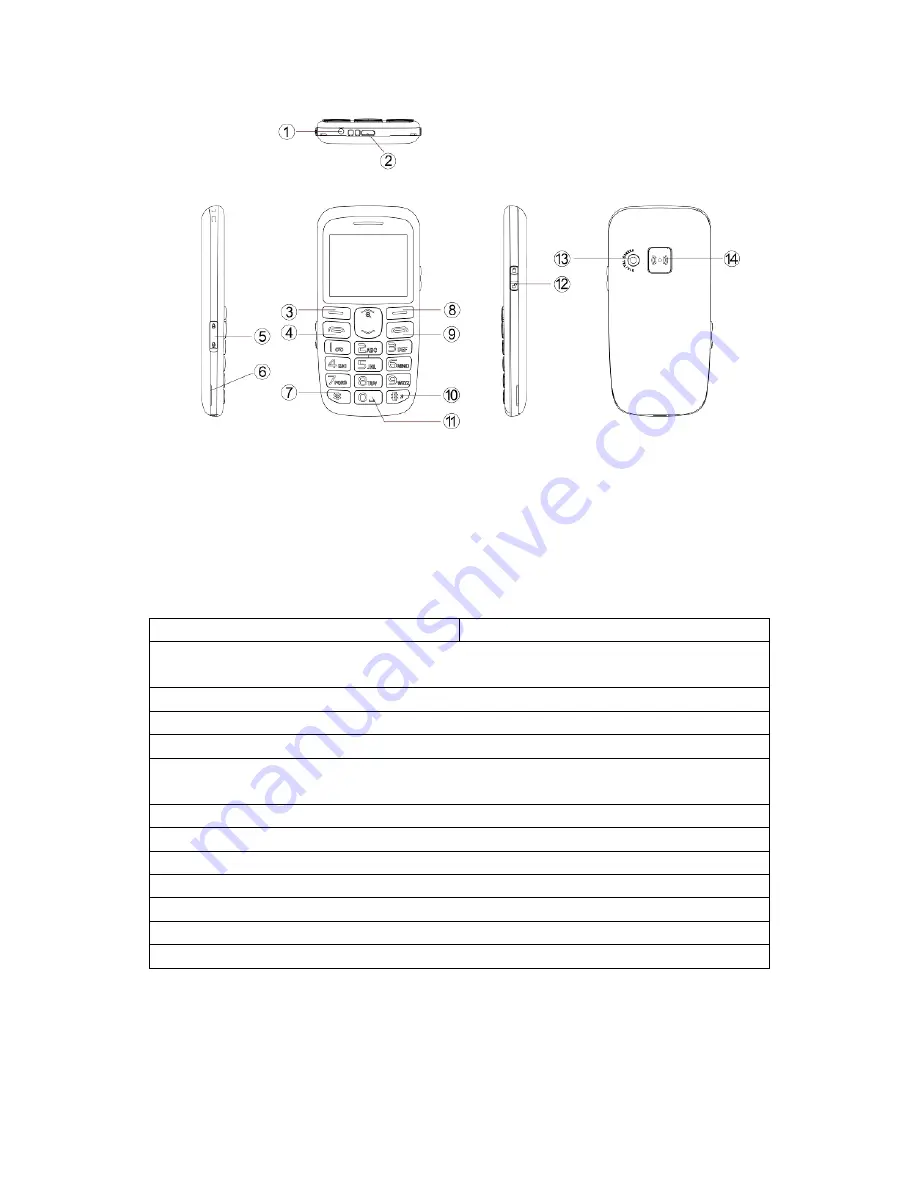
- 2 -
Instructions
1. LED light
2.USB port
3. Left soft key, in standby mode, press this button enter into main
menu.
4.Call button
5.LED key ,press it to turn on /off the LED lights .
6. please open the battery cover here.
7. * key, in standby mode, long press this key to lock/unlock the
keypad, when edit message, press this key to input symbol.
8. In standby mode, press this key enter into phonebook.
9. End call /power on/power off
10. # key, long press it change to Silent mode / change input method.
11.0 key, play music/FM radio.
12. Locked key .
13.Camera.
14. SOS button
Summary of Contents for Vertis 2210
Page 1: ...USER MANUAL EN PL RO HU EE ...
Page 15: ... 15 Instrukcja obsługi PL ...
Page 18: ... 18 4 Umieść baterię w komorze baterii 5 Załóż pokrywę baterii ...
Page 31: ... 31 Manual de utilizare RO ...
Page 34: ... 34 4 Introduceti bateria in compartimentul pentru baterie 5 Repozitionati capacul bateriei ...
Page 46: ... 46 Használati útmutató HU ...
Page 49: ... 49 4 Helyezze be csúsztatva az akkumulátort 5 Tegye vissza az akkumulátor fedelét ...
Page 62: ... 62 Kasutusjuhend EE ...
Page 65: ... 65 4 Sisesta aku seda aku pesasse libistades 5 Paigalda akukate ...
Page 76: ...www overmax eu ...



































