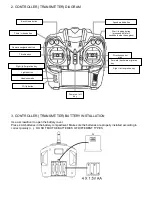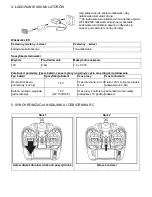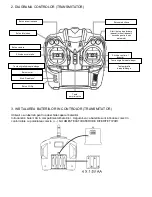6. FLIGHT CONTROL
Press the start/landing button to start the engines.
Press the same button to land.
Auto-landing can be used only if the drone is at a height of less than 20
meters from the ground. Using the above at a height of 20 meters, threatening drone fall from a
considerable height and its damage.
To stop the engines, press and hold the start/landing button for 3-5 seconds.
The drone’s LEDs start flashing when the battery power is low. Shortly after that, the drone automatically lands
on the surface beneath (make sure to steer the drone to a safe landing spot the moment you receive the low-
battery signal).
WARNING: Do NOT hold the start/landing button during the flight! Failure to comply with this
instruction may cause the drone to fall from a great height, doing damage to itself and resulting in
possibility of injury to you and others.
Flying up /
down
Rotating left/
right
Flying
forward and
backward
Flying left/
right
Forward /
backward
migration
calibration
Left / right
migration
calibration
Left/ right
rotate
calibration
Move the throttle stick forward to fly
the drone up.
Move the throttle stick backward to fly
the drone down.
Move the throttle stick left / right to
rotate the drone in a given direction.
Move the direction control stick
forward / backward to fly the drone in
a given direction.
Move the direction control stick left /
right to fly the drone in a given
direction.
Press the "Forward migration" key if
the drone automatically migrates
backwards.
Press the "Backward migration" key if
the drone automatically migrates
forwards.
Press the "Left migration" key if the
drone automatically migrates to the
right.
Press the "Right migration" key if the
drone automatically migrates to the
left.
Press the "Left rotation" key if the
drone automatically rotates clockwise.
Press the "Right rotation" key if the
drone automatically rotates
counterclockwise.