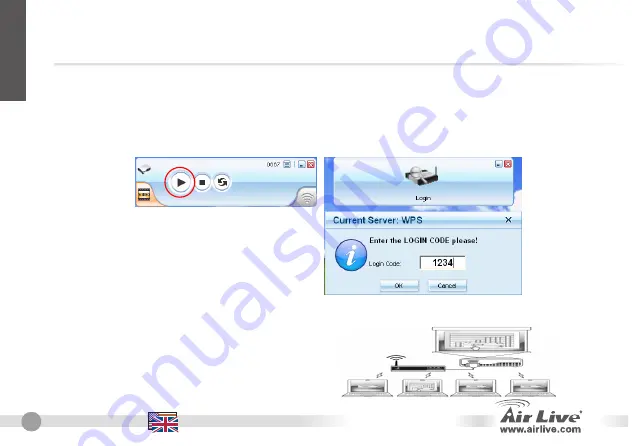
8
English
AirVideo-2000
English
7)
Make sure your personal
firewall
allows AirVideo-2000 software to pass through.
z
When you see below dialog box, just click “
Unblock
” to allow firewall to add this
program on the exception list automatically.
8)
After you installation completed, this program will execute directly and search AirVideo-2000 device
automatically, when box founded then a “
LOGIN CODE
” dialog box comes out. Just enter the
LOGIN
CODE
to start projection!
z
You can see login code on the projector screen
.
9)
If login code is correct, it will project your PC
screen to the projector automatically. Don’t
need enter “
PLAY
” button at all.
Summary of Contents for Air Live AirVideo-2000
Page 1: ...802 11g Wireless Video Presenter AirVideo 2000...
Page 39: ...z AirVideo 2000 device z DC 5V 2 5A z z z z z 37 AirVideo 2000 VGA RJ 45...
Page 41: ...1 AirVideo 2000 2 39 AirVideo 2000...
Page 42: ...40 3 AirVideo 2000 z 4 IP AirVideo 2000 z IP 192 168 1 1 z IP AirVideo 2000...
Page 43: ...41 AirVideo 2000 5 6 Download Software z Login z z...
Page 44: ...42 7 AirVideo 2000 z Unblock 8 AirVideo 2000 LOGIN CODE z 9 PLAY AirVideo 2000...
Page 52: ...50 z AirVideo2000 z DC 5V 2 5A z CD ROM z z z z AirVideo 2000 VGA RJ 45 LAN LED WLAN LED LED...
Page 54: ...52 1 AirVideo 2000 2 PC WLAN AirVideo 2000...
Page 56: ...54 5 6 Download Software z Login z z PC AirVideo 2000...
Page 57: ...7 AirVideo 2000 z Unblock 8 AirVideo 2000 LOGIN CODE LOGIN CODE z 55 AirVideo 2000 9 PC PLAY...











































