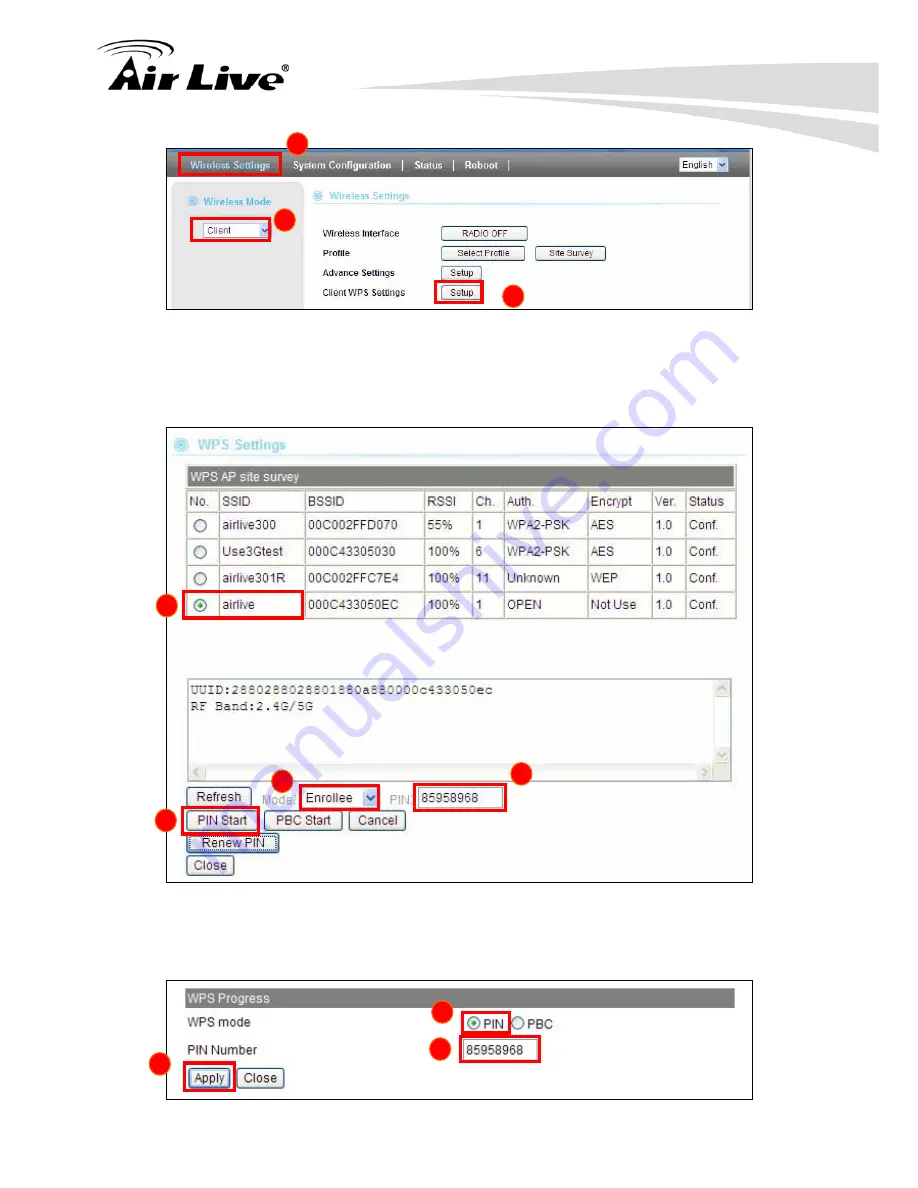
7. Client Mode
AirLive N.Power User’s Manual
72
1
2
3
Select the SSID that you want to connect. Choose WPS mode to “Enrollee” and get a PIN
Code in the field. Then press “PIN Start” and the “WPS” LED flash will light two minutes
on the device’s housing.
Copy PIN Code
4
5
6
7
Under AP site, Select Wireless Setting
Æ
WPS Setting. Choose WPS mode to “PIN” then
enter the PIN Code
Æ
click “Apply” and the connection will automatically configure.
8
9
Enter PIN Code
10
10
















































