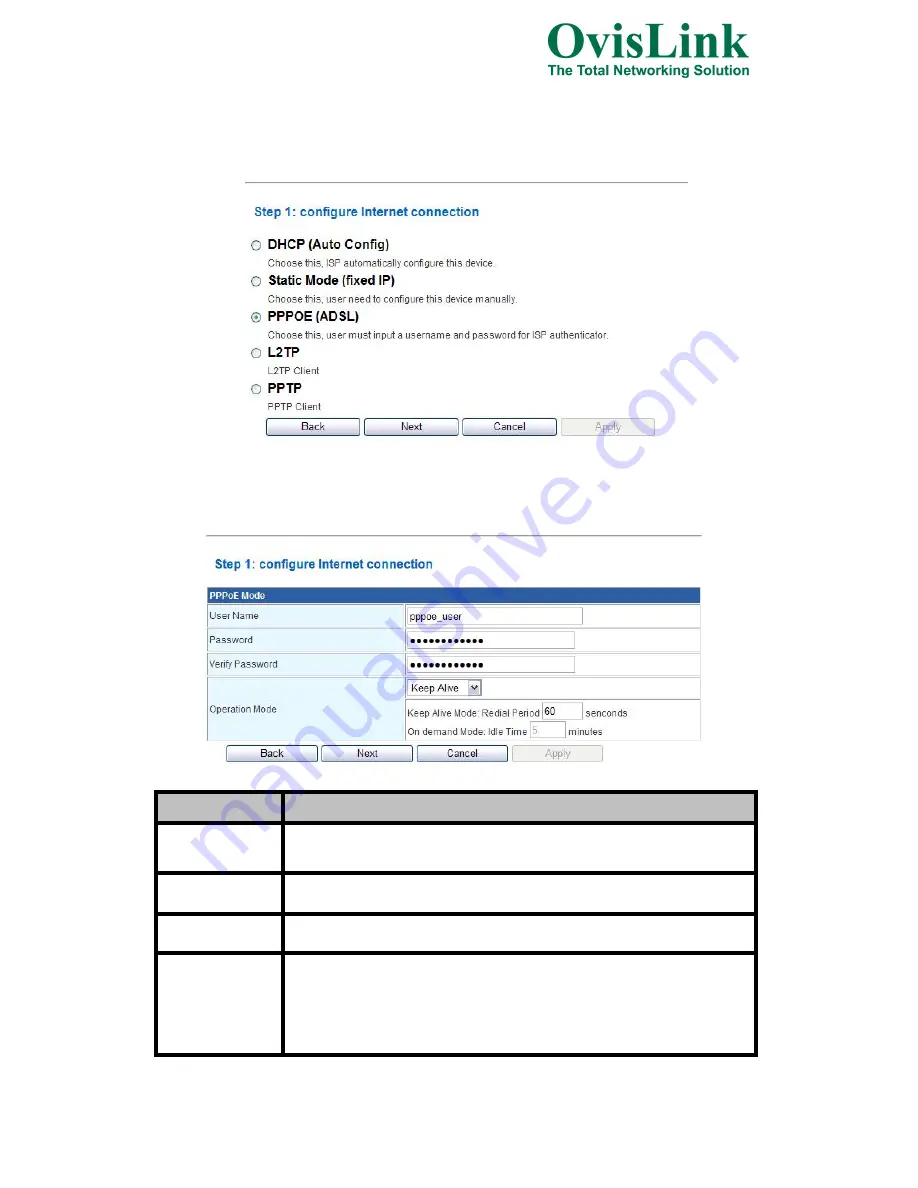
c. PPPOE (ADSL)
If you select
PPPOE
, please fill in these fields on next page.
Item
Description
User Name
If you select the PPPoE support on WAN interface, fill in the user name and
password to login the PPPoE server.
Password
If you select the PPPoE support on WAN interface, fill in the user name and
password to login the PPPoE server.
Verify Password
Fill in the password again for verification.
Operation Mode
Keep Alive:
Keep the PPPoE connection all the time. Please also configure the
Redial Period field.
On Demand:
Please configure the Idle Time field. When time is up, the PPPoE
connection will disconnect. The connection will re-connect when any outgoing
packet arise.
Manual:
Let user connect the PPPoE connection manually.
When you finish these settings, then click
Next
button to jump at Step2.
- 18 -
Setup Wizard
Setup Wizard
















































