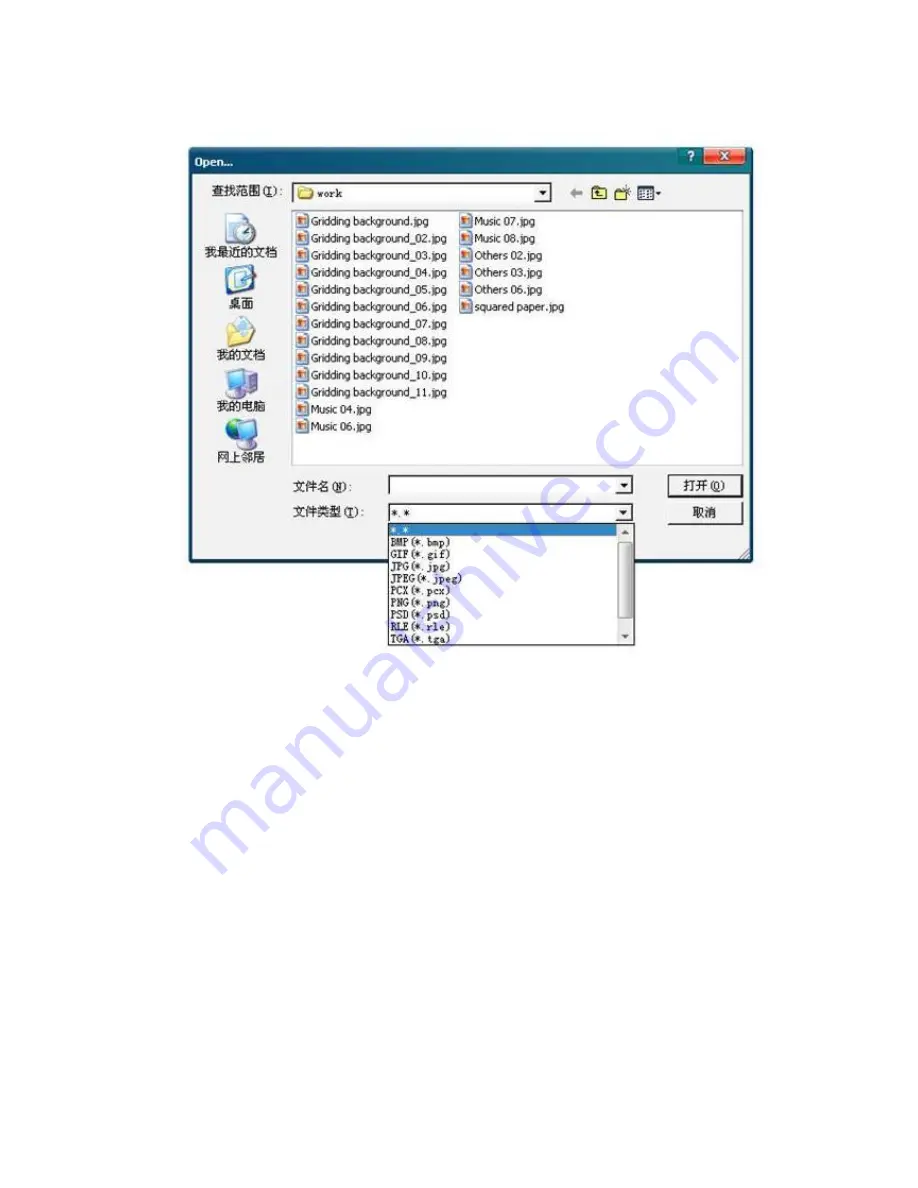
23
4) New page :
click this button, you can set up many pages in one file, and you
can choose different background picturues, whicn enriches the speech and teaching
content.
5)Delete page:
delete the front page
6)Duplicate page:
copy the last page
7)Perior / next page :
conduct page turning function
NOTES:If you want to exit Resources Manager,you may press the button of
“
show
page
”
in the expansion function menu.



















