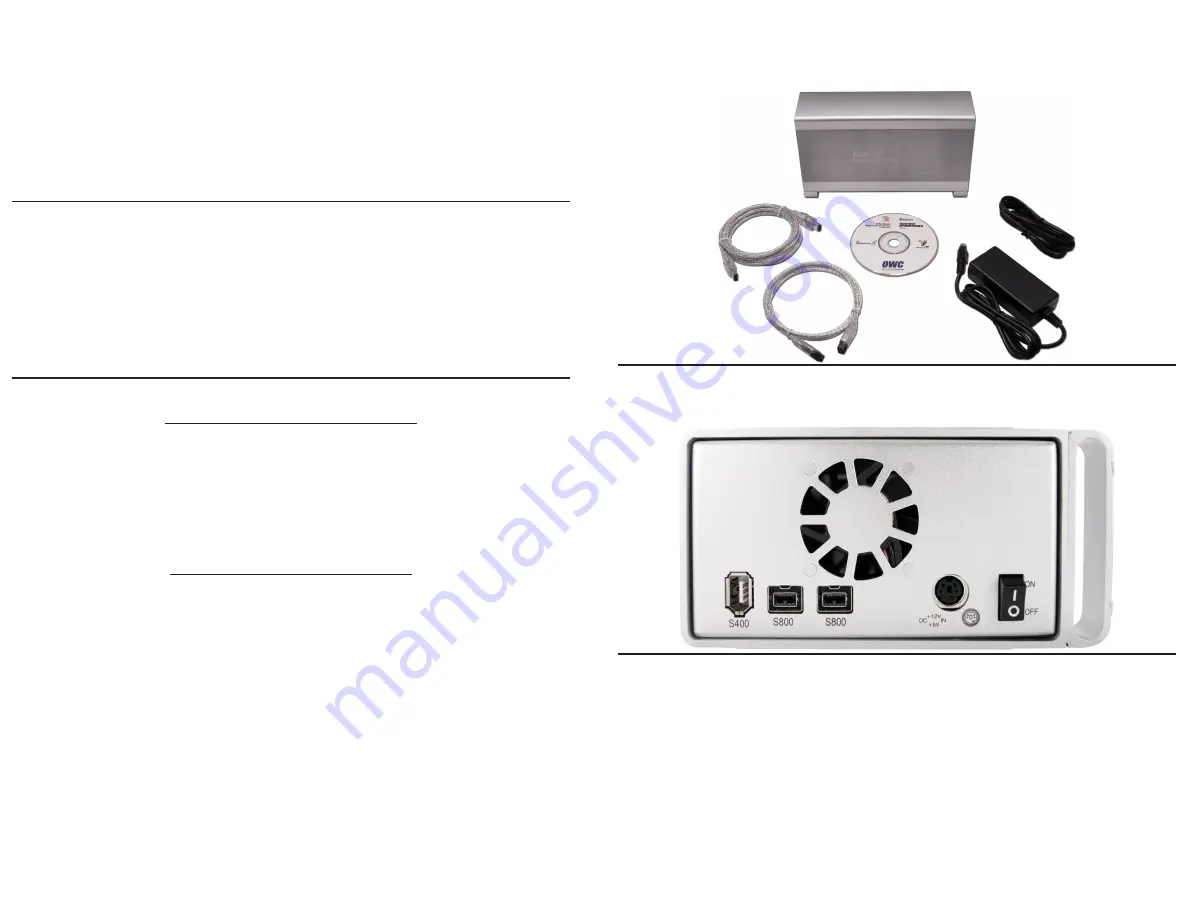
We thank you for your purchase of your new OWC Mercury Elite-AL 800
Pro RAID Dual Drive FireWire 800/400 Solution and are happy to provide
you with one of the newest, fastest, and easiest ways to add mass storage
to your computer!
For more information about FireWire 400 and 800,
please visit our tech center at:
http://eshop.macsales.com/tech_center/index.cfm
Familiarize yourself with the connections on the back of the OWC Mercury
Elite-AL 800 Pro RAID - you will need to use these to connect your new
drive to your computer.
Hardware Installation:
Installation of the hardware is simple on any platform.
1. Plug the AC power cord into the wall and to the DC transformer.
2. Plug the DC power cord into the OWC Mercury Elite-AL
3. Connect the FireWire 800 or FireWire 400 cable - appropriate for the interface your
computer supports, into the drive and computer.
4. Power on the OWC Mercury Elite-AL! You’re all set!
Note: You may only have one computer directly connected to the drive
at a time. When using FireWire, the additional FireWire ports on the drive may be used
to interconnect additional FireWire devices.
Note: If you are using FireWire 800 and add a FireWire 400 device to the
chain, all devices will be reduced to FireWire 400 performance.
Unpack your new OWC Mercury Elite-AL 800 Pro RAID Dual Drive FireWire
800/400 Solution and examine it’s contents.
Before starting, if your new OWC Mercury Elite-AL Hard Drive is delivered
under extreme hot or cold conditions, you should allow the contents of
the package to reach room temperature prior to use.
Treat your new OWC Mercury Elite-AL product just like you do your
computer - keep it dry, out of direct sunlight, clean, and avoid static
electricity.
Installation / Setup Instructions
Macintosh Software Installation:
Mac OS X - FireWire 400 or 800: - Drivers not required. Proceed to hardware installation.
Mac OS 8.6-9.2.2 - FireWire 400: Insert the HDST CD and follow the instructions provided
by the installer. You may need to install Apple’s FireWire drivers, see the OWC tech center
for details.
Mac OS 8.6-9.2.2 does not support FireWire 800.
Windows Software Installation:
Windows - 98 & ME - FireWire 400: Drivers not required. For use with Windows 98SE or
ME, it may be necessary to select the drive in the device manager and specify it as a re-
movable drive. Windows 2000/XP users will have to create a signature for the drive in the
Computer Management control panel. Windows 98 and ME
do not support FireWire 800.
Windows - 2000 & XP - FireWire 400 or 800: Drivers not required. Proceed to hardware
installation.




















