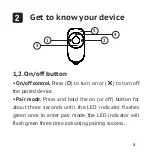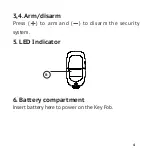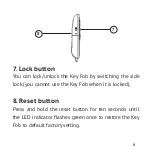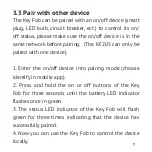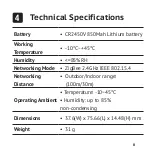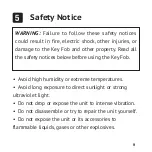7
3.3 Pair with other device
The Key Fob can be paired with an on/off device (smart
plug, LED bulb, circuit breaker, ect.) to control its on/
off status, please make sure the on/off device is in the
same network before pairing. (The KF205 can only be
paired with one device).
1. Enter the on/off device into pairing mode (choose
identify in mobile app).
2. Press and hold the on or off buttons of the Key
Fob for three seconds until the battery LED indicator
flashes once in green.
3. The status LED indicator of the Key Fob will flash
green for three times indicating that the device has
successfully paired.
4. Now you can use the Key Fob to control the device
locally.