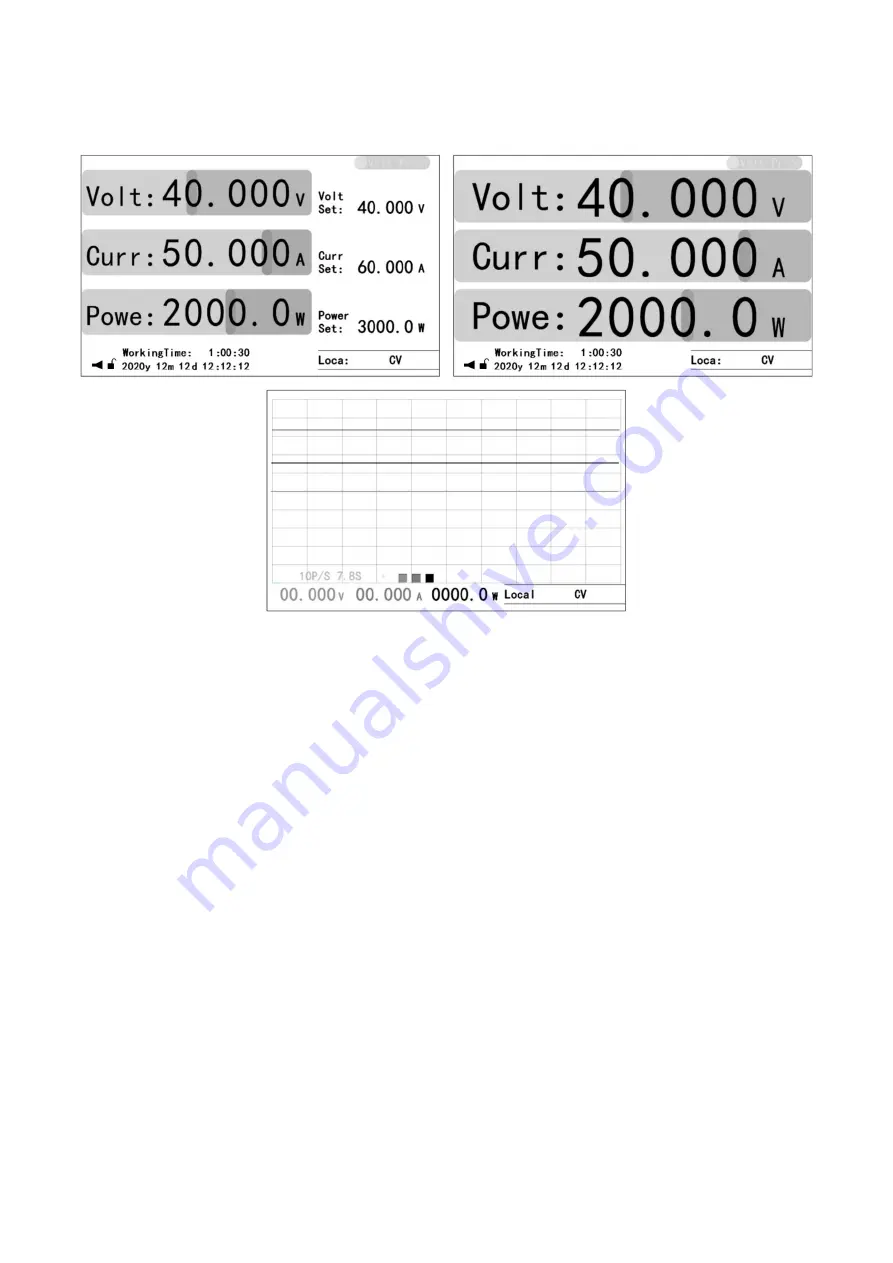
4
2.1.1 Home
Figure 7: Homes
Three Homes, including:
Home: displays the most comprehensive real-time working status information,
detailed in the section of "Display area";
Auxiliary Home: maximizes the real-time output information;
Waveform Home: displays output real-time information in an intuitive waveform
manner.
Note: 1. The Home is the only interface for setting voltage, current and power reference values.
2. Press
"
ENTER
"
to set the sampling rate of the waveform displayed on the waveform
Home. Whether the voltage, current and power waveform are displayed can be controlled
by pressing "VOLT", "CURR" or "POWER" key.










































