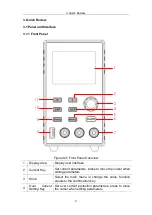4.Panel Operation
10
voltage protection / over current protection value.
(4)
Turn the
knob
to change the value of the current cursor, press the
knob
or
press the
V
/
I / OVP
/
OCP
key to move the cursor.
Set values of voltage
Set values of O.V.P
Set values of current
Set values of O.C.P
4.5 Set List Waveform Output
The user can edit and output the waveform. A set of waveforms contains 10 editable
points. The four editable parameters of each point include output voltage, output current,
waveform duration and whether the point is selected. When the editing is completed, the
instrument can output the expected waveform according to the time sequence edited by
the user.
4.5.1 List
waveform editing
To edit the List output waveform, the steps are as follows:
(
1
)
Long press the
Memory
function key on the front panel for 3 seconds to
enter the "List waveform editing interface";
(
2
)
In the non-parameter setting state, turn the
knob
to display a gray selection
frame, turn the
knob
to select the editable point
;
(
3
)
Press the
V
/
I
/ OVP
/
OCP
key to enter the parameter setting state,
and set the U/ I / T / Y/N
;
(
4
)
In the parameter setting state, turn the
knob
to change the value of the
current cursor, press the
knob
or press the
V
/
I
/ OVP
/
OCP
key to