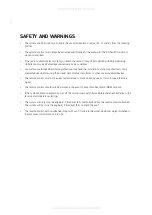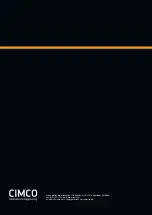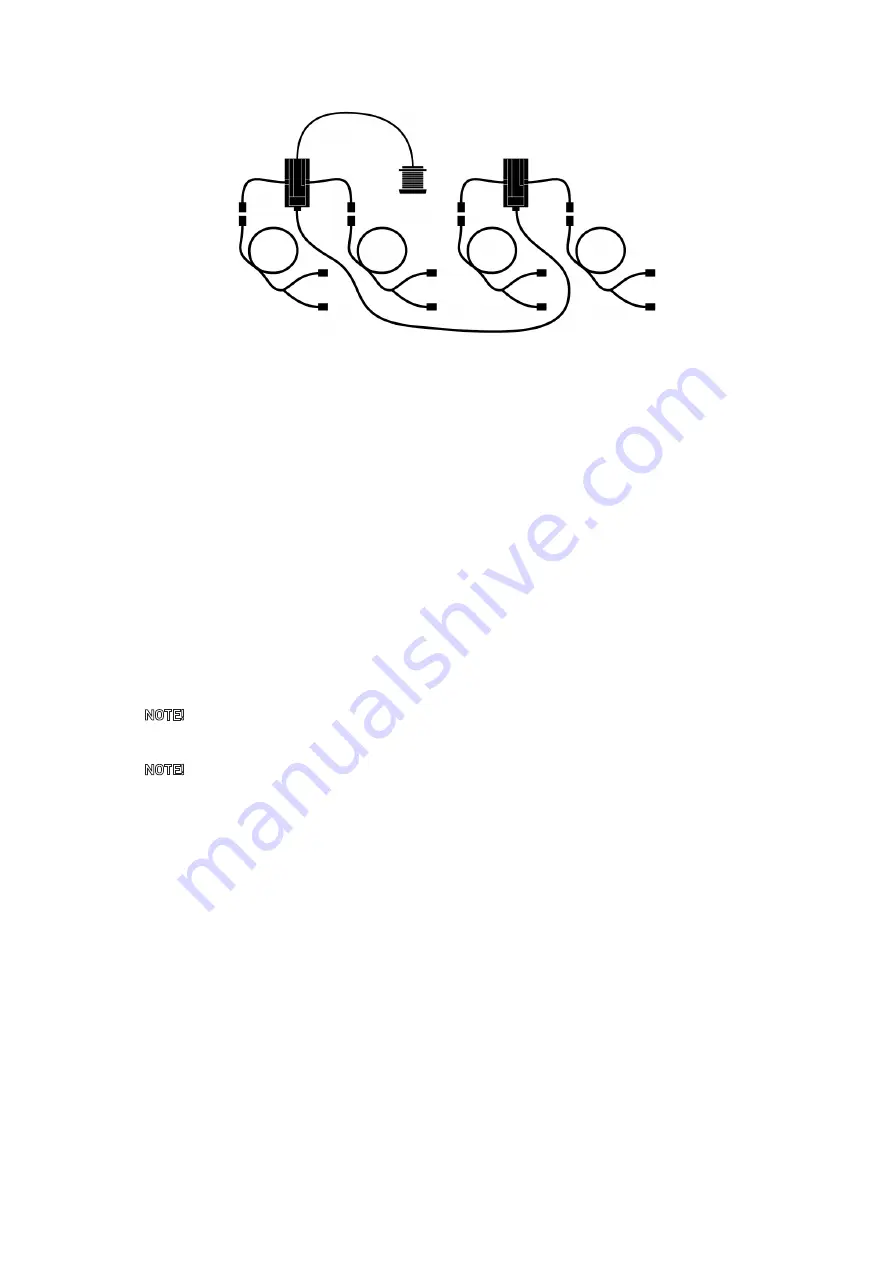
11
OXE DIESEL COASTKEY MANUAL
Fig. 6
Four-motor application
The four-motor application uses four cable harnesses and two dual motor controllers.
1.
Ensure that the start panel, motor controllers, and cable harnesses are connected as shwon above for
your motor application.
2.
Connect the start panel to the motor controller.
3.
Disconnect the connectors to the helm harness(es) in the motor wiring system.
4.
Insert the CoastKey cable harness connectors into the open connectors of the motor wiring harness.
INITIATING YOUR PIN CODE
The “first time” power is turned ON, the yellow LED indicator on the start panel flashes quickly, indicating that a
PIN code must be created.
1.
Enter a PIN code of your choice on the start panel.
NOTE!
The PIN code must be any combination of the numbers 1-4. The PIN code must have 4-6 digits.
2.
Once the PIN code has been entered, press the
START
button on the start panel to confirm your PIN code.
NOTE!
Memorize your PIN code. Your PIN is the system key. You can change the PIN code later.
INSTALLATION