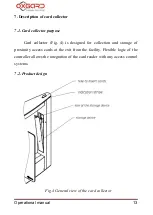Operational manual
15
button 2 on the RC panel will turn red (Fig. 3). The speedgate is ready for
operation.
8.2. Operating modes
The speedgate has several modes of operation. The desired mode is
set by using RC panel or proximity cards. Operational modes are displayed
on the panel in the form of mnemonic signs depicting authorization and
non-authorization of passage.
8.3. Control with remote contron board
General view of the RC panel is shown in Fig. 3. Each button is
equipped with the LED indicator displaying operation of the speedgate.
"Stop" mode
Режим «Стоп» устанавливается при включении турникета.
Створки турникета закрыты. Переход из другого режима в режим
«Стоп» осуществляется с помощью кнопки 2, при этом над кнопкой 2
светодиодный индикатор загорается красным.
"Stop" mode is set when the speedgate is turned on. Wings are
closed. Switch from another mode to "Stop" is performed by pressing
button 2, in this case LED indicator above button 2 turns red. In this mode
the passage is non-authorized in both directions.