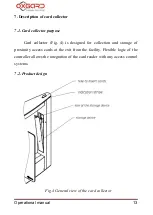Praktika QL-04(K) turnstile
16
Both stripes: the inner and outer ones will be of blue color,
permanent card readers (located on the upper panel) will be red.
Single passage mode
Button 1 (3) turns on single passage mode to the left (right). This
mode allowes one pass to the left (right) with a subsequent changing to
"Stop" mode. Green arrow indicator turns on on the display showing a free
passage to the left (right). Green LED indicator on the RC panel turns on
above the button corresponding to the authorized passage and a red
indicator - above button 2. If the passage is not perfromed within 5
seconds, the speedgate switches to "Stop" automatically.
Free passage mode
In order to swich to this mode press and hold button 1, then press
button 3 and release both buttons. In this mode an unlimited number of
passages is allowed in both directions. Arrows turn on in both directions.
Green LED indicators on the RC panel LED turn on above the button 1
and 3.
"Antipanic" mode
This mode is turned on by pressing button 4 while in any other mode.
In this mode the speedgate will open wings towards exit direction. Green
indicator on the RC panel will turn on button 4.
Manual alarm unlock mode
The speedgate has manual disblock of thw swings in case of power
loss. In order to disblock them it’s necessary to (fig.5):
1. Remove the storage device from the inner turnstile stand.
2.Press a leverage with a finger through a hole located on the lower part of
the turnstile’s stand, making draft of speedgate disblock moving.