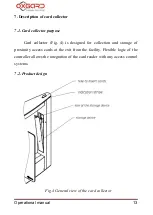Praktika QL-04(K) turnstile
18
Now when you click left button passage will be allowed to the right
and vice versa. The current functions of the buttons are saved and do not
reset when power is turned off. In order to return to the initial modification
re-do the above sequence.
8.5. Control with card collector
8.5. Control with card collector
The card collector is set in the standby mode after power-up. It is
necessary to present access card to switch the mode.
Passage with permanent cards
When an authorized permanent visitor card is presented to the reader
card collector unlocks the speedgate for the time specified by ACS
controller (depending on the operating mode; for 5 seconds in pulse
mode). During the specified time interval other cards are not accepted.
When the passage is performed or the specified time interval is expired
card collector switches into standby mode and can collect the next card.
Green arrow turns on on the LED panel, indicating the authorization of the
passage.
Passage with guest cards
Guest card shall be inserted into the card hole up to the stop
otherwise it will be ignored. In case the presented card is authorized, the
card collector collects it and then unlocks OD for 5 seconds.