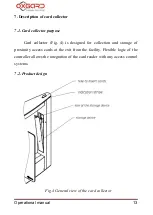Operational manual
19
Storage device is full
When the storage device is overfilled, the card collector stops
collecting guest cards and provides four short audio signals at intervals of
4 sec., the LED panel flashes red cross indicator at an interval of 4
seconds. Audio signal lasts for 3 minutes; then red cross on LED display
continues single blinks 1 time in 2 sec. Passages with permanent cards are
performed normally. In order to switch the card collector in the standard
operating mode, remove cards from the storage device (see. Article 7.3).
Emergency mode
During the operation of the card collector there might be a situation
when a card or a foreign object becomes jammed by shutter of the card
collector. To resolve such situations is an emergency mode.
Open the hatch of the card collector using the key (Fig. 4);
Press and hold BUT1 button on the board of the card collector (Fig.
5). When the button is pressed shutter is open forcedly and a
continuous audio signal is performed;
Remove the object that impedes the normal operation of the system;
Release BUT1 button and close the hatch with a key.