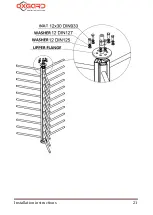Installation instructions
33
PROTECTING THE FUTURE
Table 6.
Designation in the group of I/O contacts
Labeling of
the terminals
Designation of terminals
I/O1
Status of the button “Left” (1, Fig. 17)
I/O2
Status of the button “Right” (3, Fig. 17)
I/O3
Status of the button “Stop” (2, Fig. 17)
I/O4
Status of the button “Antipanic” (4, Fig. 17)
The outputs I/O1...I/O3 display a current status of the CB buttons,
i.e. the transistor shall open when pressing the respective button. The
output I/O4 is reversed in its status when pressing the “Antipanic” button
each time.
The outputs I/O1...I/O4 can be connected both directly to the ACS
controller and via the relay as well. If the relay is used, the diode
must (!)
be connected in parallel to the winding (Fig. 18).
Fig. 18.
Diagram for connection of the diode in parallel to the relay
winding
Cross-
board
Summary of Contents for Praktika T-10
Page 2: ...PROTECTING THE FUTURE...
Page 7: ...Installation instructions 7 PROTECTING THE FUTURE Fig 1 Initial position of the leaves...
Page 21: ...Installation instructions 21 PROTECTING THE FUTURE...
Page 26: ...Full height turnstile Oxgard Praktika 10 T 10H 26 PROTECTING THE FUTURE Fig 14 220 V 12 V...
Page 37: ...Installation instructions 37 PROTECTING THE FUTURE Fig 21 Sample for turnstile installation...
Page 39: ...Installation instructions 39 PROTECTING THE FUTURE...