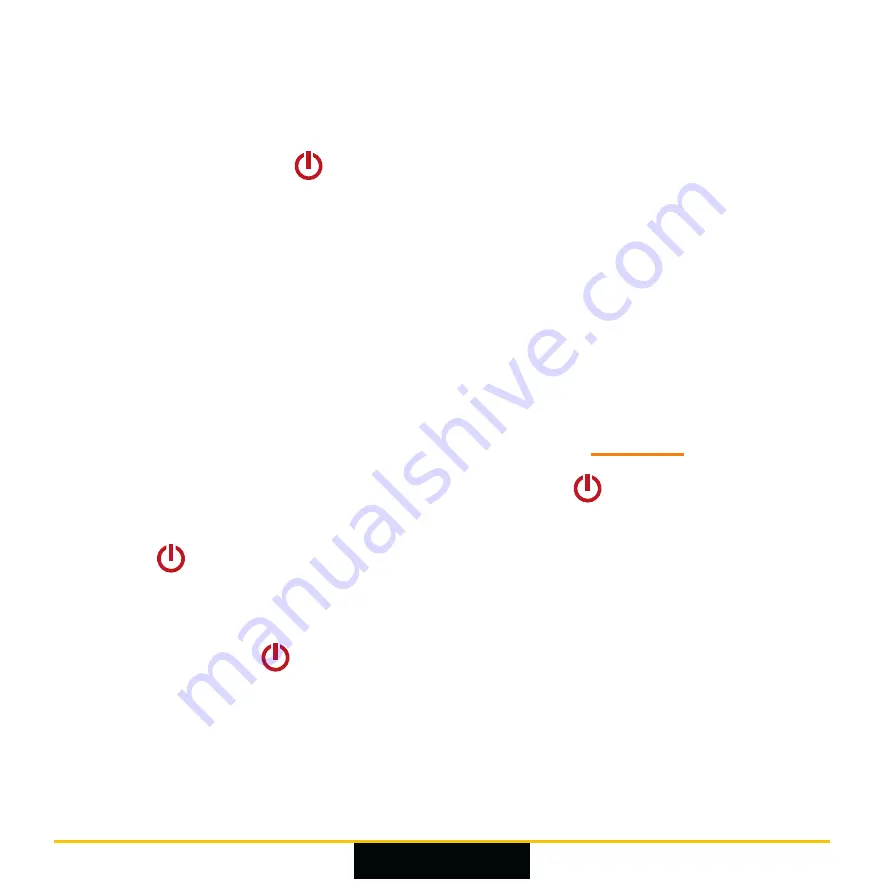
Page 22
Switching on and off
To switch on:
Press and release
.
–
The Left LED will flash green for ten seconds, then blue during
start-up. It will go out when Onyx is operational.
–
The headset display will show
OXSIGHT Onyx.
The battery
power level and software version will be displayed briefly.
–
Start-up is complete when the display shows the full colour
camera view. You can now start using Onyx.
–
If Onyx does not start up as expected, see page 45.
Note:
There is a short delay between pressing
and seeing
Onyx
on the display. Please be patient during this pause; if you keep
pressing
, Onyx might switch off again.
To switch off:
Press and hold
for four seconds.
The Left LED will flash orange while Onyx is switching off.
Summary of Contents for Onyx
Page 1: ...User Guide v2 5 O N Y X ...
Page 2: ......
Page 16: ...Page 14 Features Headset 1 Camera 2 Control buttons page 16 ...
Page 29: ...Page 27 ...
Page 59: ......
Page 60: ... OXSIGHT Ltd 2021 ...











































