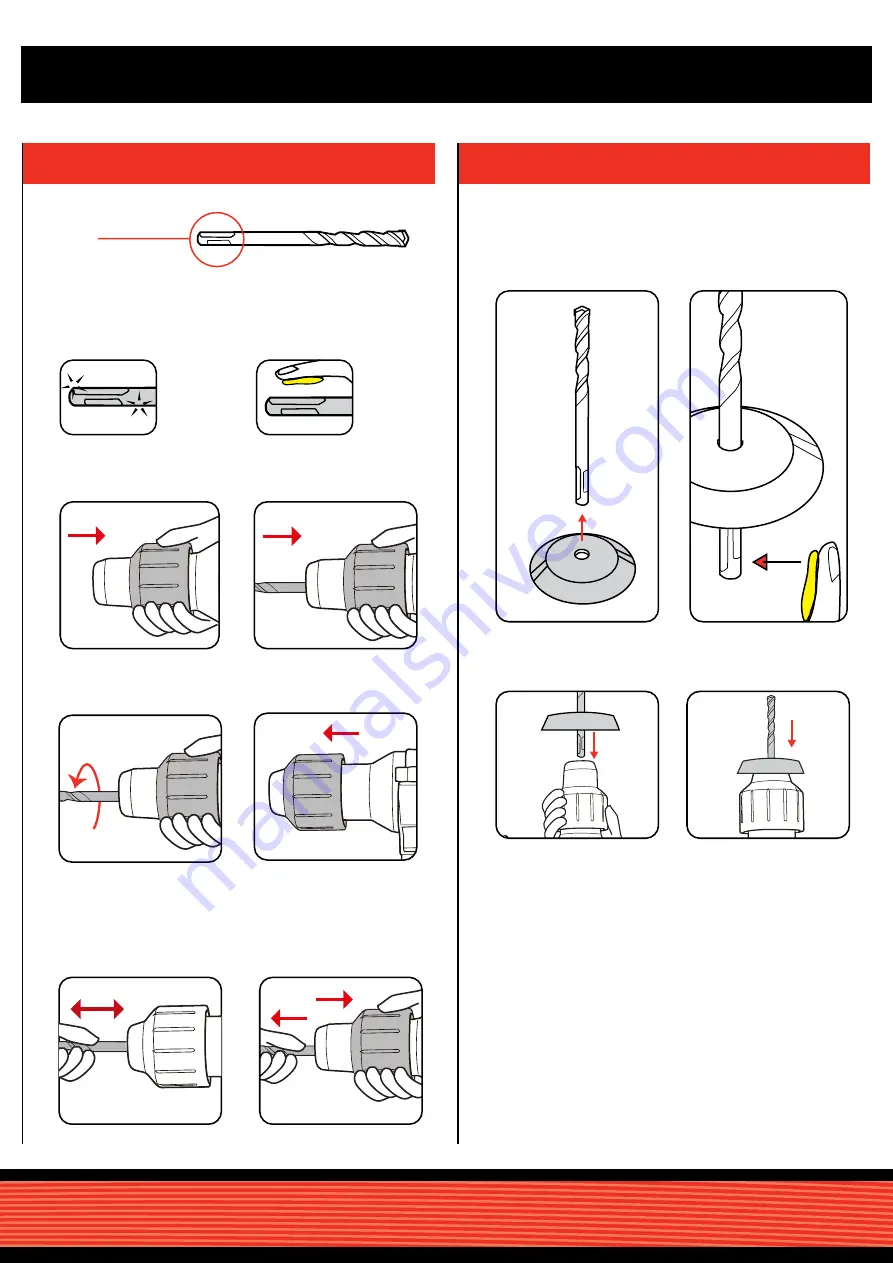
1
2. SDS
+
ACCESSORIES
3. FITTING AND USING THE DUST COVER
1. Prior to insertion into
chuck, ensure the SDS
+
accessory is clear of
dust and debris.
1. Slide dust cover over
accessory.
3. Insert drill bit in locking
sleeve.
4. Press dust cover to the
end of locking sleeve.
2. Add lubrication grease.
3. Pull locking sleeve back
and hold.
5. Rotate and continue to
insert as far as possible.
7. Checked SDS
+
accessory
is locked. Try to pull it out.
Note: It should have approx
10 – 20mm movement. This
is normal.
2. Prior to insertion into
drill add supplied
lubricant to the SDS
+
accessory.
4. Insert SDS
+
Accessory.
6. Release locking sleeve.
8. To remove the SDS
+
accessory pull back the
locking sleeve and pull
accessory out.
Accessory
SDS
+
The cover catches dust and debris - while using the drill upright or
overhead - to avoid dust entering the air vents.



















