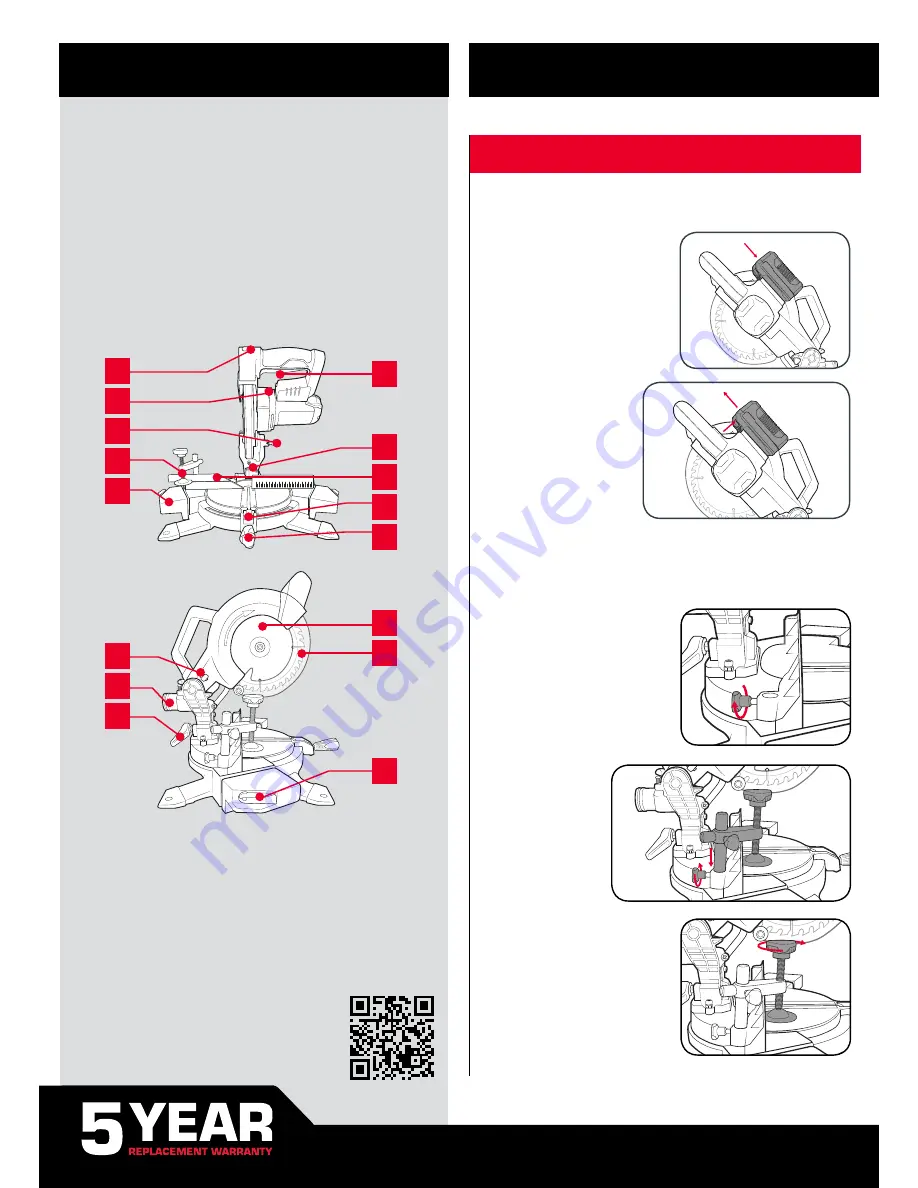
1. FITTING THE BATTERY & CLAMP
Inserting & Removing the Battery
1 Slide the battery into the seating
above the saw handle until it
clicks into place.
2 To remove, press and
hold the battery release
tab and then slide out.
a
b
Attaching / Adjusting the Material Clamp
2 Adjust the material
clamp into the
desired location and
tighten all locking
knobs.
1 Loosen the clamp locking knobs
and insert the shaft into the hole.
Note:
The clamp can be mounted on
either side of the blade.
Note:
When performing bevel cuts, the work clamp must be on the opposite
side of the bevel (otherwise it will interfere with the cutting action).
3 The large screw can be lowered
onto the timber workpiece in
order to secure the workpiece
while performing a cut.
KNOW YOUR PRODUCT
SETUP & PREPARATION
CORDLESS MITRE SAW
ONLINE MANUAL
Scan this QR Code with your
mobile device to take you to the
online manual.
BATTERY & CHARGER
This tool is compatible with all battery and chargers from the Ozito
Power X Change Range.
For optimal performance, we recommend the use of a 3.0Ah battery or
higher to operate this Power X Change Mitre Saw.
1 Handle Lock Button
2 Spindle Lock
3 Head Locking Pin
4 Material Clamp
5 Extension Supports
6 On/Off Trigger
7 Bevel Guide
8 Rear Fence
9 Mitre Guide
10 Mitre Locking Knob
11 Blade
12 Lower Blade Guard
13 Depth Stop
14 Dust Port
15 Bevel Locking Lever
16 Material Stop
Side View
Front View
45
0
30 0
150
00
15
0
30
0
45
0
20
40
50
60 100 120 140 160 180
11
12
16
1
2
3
4
5
13
14
15
6
8
7
9
10


























