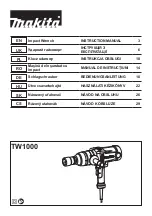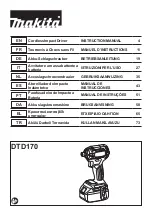2. BATTERY INSTALLATION
Battery Charge Indicator
The purchased battery is equipped with a
battery charge indicator to show the state of
the battery charge.
Press the charge indicator button and look to
see which LED lights.
Battery requires
immediate charging
Low state of charge, requires charging soon.
Mid state of charge
Full state of charge.
Note:
The battery needs to be removed from the tool to check the state of charge.
1 Connect the charger into a mains power outlet.
4 The charger LED will illuminate red signifying that the battery is charging.
3 With the battery sitting on a flat
surface, align the raised ribs on the
battery with the recess in the charger
and slide onto the battery ensuring a
firm connection.
2 The charger LED will flash green
showing power is being supplied
to the charger.
5 When removing the charger from the
battery, first press the battery release
tab, then slide the charger from its
position.
Charging your lithium ion battery - Eco Charger
Charger LED Indicator
LED Indicator
Situation
GREEN (Flashing)
Stand By (no battery pack is inserted)
RED (Illuminated)
Battery is charging (low charge)
GREEN (Illuminated)
Battery is fully charged
RED (Flashing)
Battery or Charger fault
RED & GREEN (Flashing)
Battery pack is too hot or too cold (remove battery from
charger and store at room temperature 20ºC. Insert
battery again when at correct charging temperature). If
this happens again, the battery is defective and needs
to be replaced.
Installing the Battery Pack
1 Slide the battery into the drill base until it clicks into place.
Removing the Battery Pack
1 Hold down the battery release button.
2 Slide the battery out.