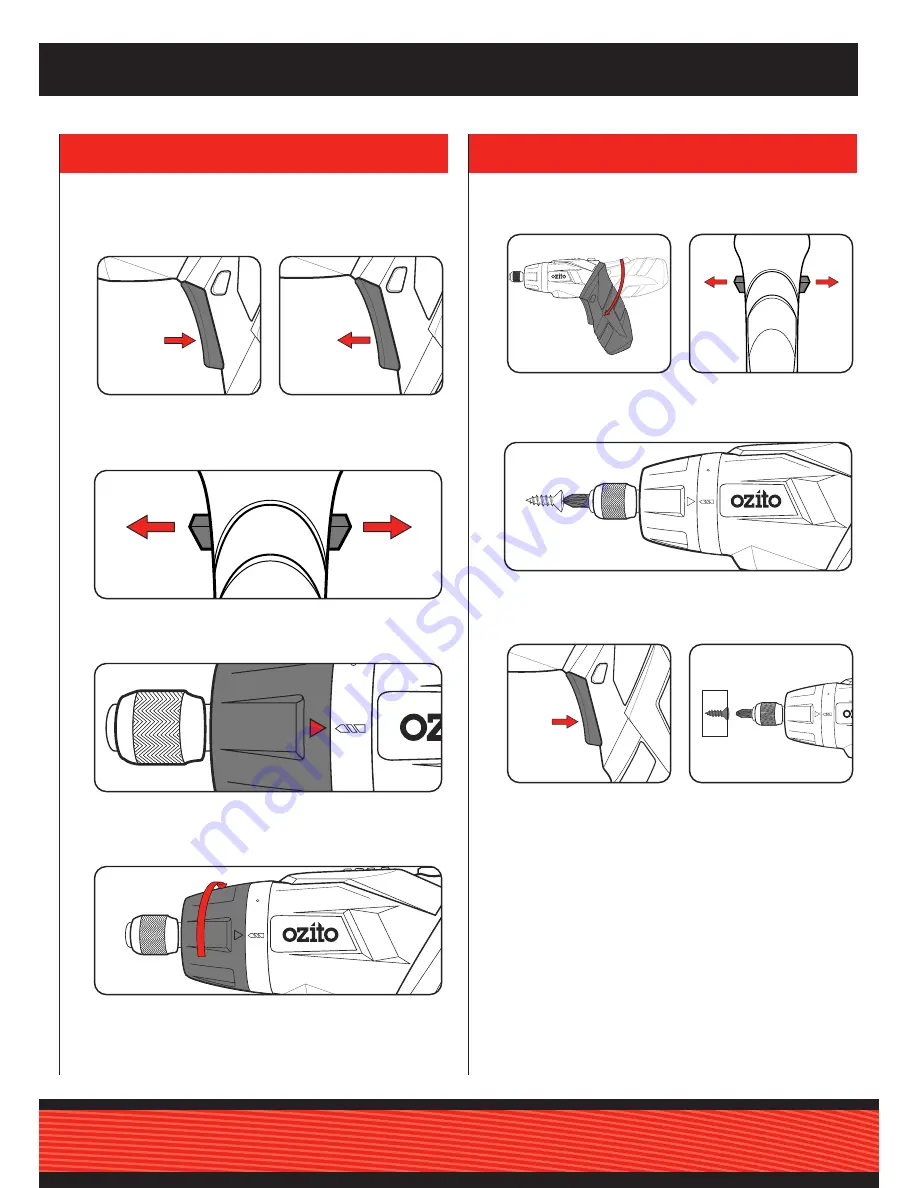
On / Off Trigger
Forward / Reverse Lever
1. For forward rotation, push the lever hard left. For reverse rotation
push lever to the right.
Adjusting the Torque Collar
1. Locate the arrow on the front of torque collar.
2. Rotate the torque collar to the desired setting (the higher the
number, the higher the torque or twisting action the screwdriver will
produce).
Note: When using your screwdriver for various driving applications, it
becomes necessary to increase and decrease the power and torque
in order to prevent the possibility of damaging screw heads, threads
or the work piece.
3. Hold the screwdriver firmly and place the bit on the screw to be
fastened.
Note: Do not force the screwdriver or apply side pressure to elongate
the hole. Let the screwdriver do the work.
SDL-4000
4. CONTROLS
5. SCREWDRIVING
FWD
REV
FWD
REV
OPERATION
1. To start driving squeeze the
on/off trigger.
2. To stop driving release the on/
off trigger.
1. Select the desired handle
position.
2. Check the forward/reverse
lever is on desired setting.
4. Squeeze the on/off trigger to
start the screwdriver.
5. Fasten the screw into the
workpiece.


























