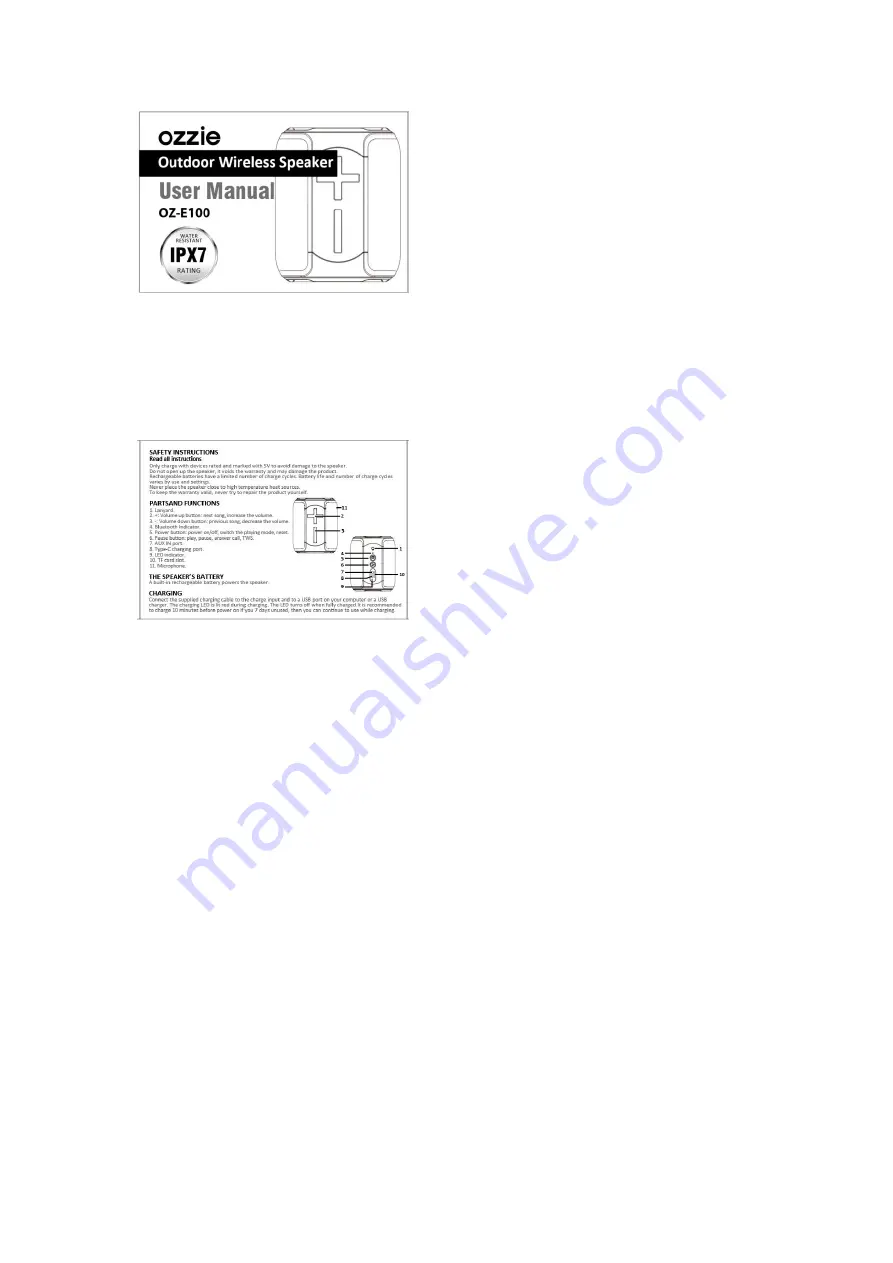
Outdoor Wireless Speaker
User Manual
Golem Mini
WATER RESISTANT IPX7 RATING
SAFETY INSTRUCTIONS
Read all instructions
Only charge with devices rated and marked with 5V to avoid damage to the speaker.
Do not open up the speaker, it voids the warranty and may damage the product.
Rechargeable batteries have a limited number of charge cycles. Battery life and number of charge
cycles
varies by use and settings.
Never place the speaker close to high temperature heat sources.
To keep the warranty valid, never try to repair the product yourself.
PARTSAND FUNCTIONS
1. Lanyard.
2. +: Volume up button: next song, increase the volume.
3. -: Volume down button: previous song, decrease the volume.
4. Bluetooth Indicator.
5. Power button: power on/off, switch the playing mode, reset.
6. Pause button: play, pause, answer call, TWS.
7. AUX IN port.
8. Type-C charging port.
9. LED indicator.
10. TF card slot.
11. Microphone.

























