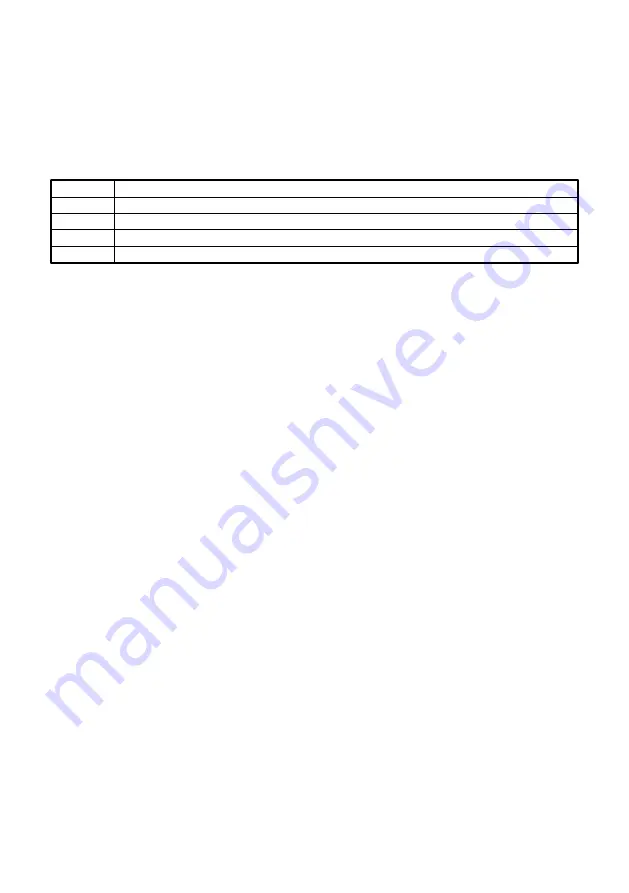
5
5. Temperature viewing mode.
To enter temperature viewing mode press OK. Entering this mode will be signaled
by fast blinking of room thermostat indicator. Use < and > buttons to move between
viewing different temperatures. To exit temperature viewing mode select
[End ]
option
and press OK button or wait for 1 min.
Table 1. List of temperatures available in temperature viewing mode.
Display
Parameter
C 45
Boiler desired temperature.
20
c
Temperature set with additional thermostat knob.
18°
Current room or exhaust gas temperature.
End
Exit temperature viewing mode.
The desired boiler temperature [C 45]
– is the temperature which the controller will
try to achieve in WORK mode. It is set by direct turning of the knob and is indicated by
a short display.
Temperature set with additional thermostat knob [ 20
c
]
- this parameter displays
temperature set with additional thermostat knob.
Current room or exhaust gas temperature [ 18°]
- this parameter displays current
measured room or exhaust gas temperature.
6. Setting up the parameters - service mode.
Holding OK button for more than 3 seconds causes change to service mode, where
you can view and change programmed parameters. Service mode is indicated by
flashing of the room thermostat indicator. You can look through parameters with
+ and - buttons. After choosing desired parameter, you can switch to change mode of
the parameter by pressing OK button - this mode is indicated by value of the
parameter flashing. Change of the parameter is possible by pressing - or + buttons.
You can confirm new settings by OK button and after that there is possible to choose
another parameter (with +,- buttons). If you want to quit service mode , choose [End ]
option with + and - buttons and press OK; or wait 1 minute. The device will exit service
mode and will start to indicate boiler temperature.
In the table the first column represents example display indications, in the next
columns there are: parameter description, minimal amount, maximum amount allowed
to set, step of the parameter during the setup, factory defaults, to which you can return
by choosing
[Prod]
option.


































