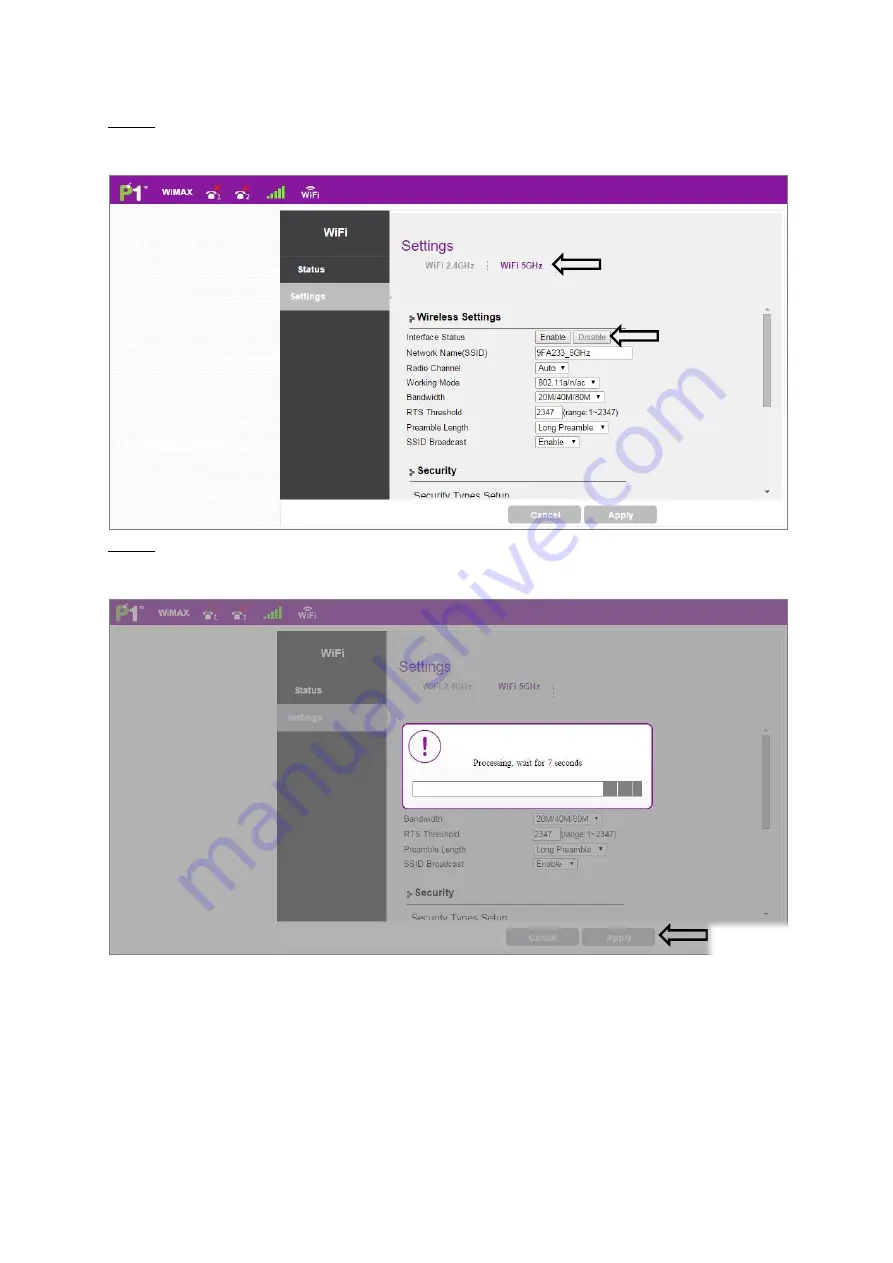
2
Step 3
Under “
Wireless Settings
” section, click on the “
WiFi 5GHz
”.
Click on the “
Enable
” button to activate the WiFi 5GHz.
Step 4
The DX825 modem will take about 10 seconds for processing. Then, proceed to click the
“
Apply
” button.
Click the WiFi 5GHz
Click the
Enable button
Click the
Apply button




























