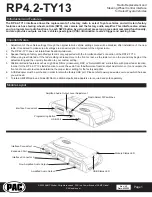Radio Replacement and
Steering Wheel Control Interface
for Select Toyota Vehicles
RP4.2-TY13
© 2022 AAMP Global. All rights reserved. PAC is a Power Brand of AAMP Global.
PAC-audio.com
Pacific Accessory Corporation
Page 7
Rev: V3
Date:032222
Warranty
LIMITED WARRANTY
The quality controls used to manufacture PAC products are designed to ensure your complete satisfaction.
This warranty applies only to the original owner of PAC products purchased from an authorized PAC dealer. It covers PAC
products that, upon inspection by authorized PAC personnel, are found to have failed in normal use due to defects in material or
workmanship. This warranty does not cover installation expenses.
Attempting to service or modify our products, or operate them outside their recommended usage will render this WARRANTY
VOID.
Unless prescribed by law, PAC is not liable for any personal injury, property damage and/or incidental or consequential
damages (including water damage) resulting from product malfunctions, defects and/or misuse. PAC is also not liable for any
products that are altered or improperly installed.
WARRANTY PERIOD AND PROCESS
Within the first 12 months from date of purchase, subject to the conditions above, PAC will repair or replace product at its sole
discretion if it is found to be defective in material or workmanship. Product must be returned to an authorized PAC dealer with
PROOF OF PURCHASE.