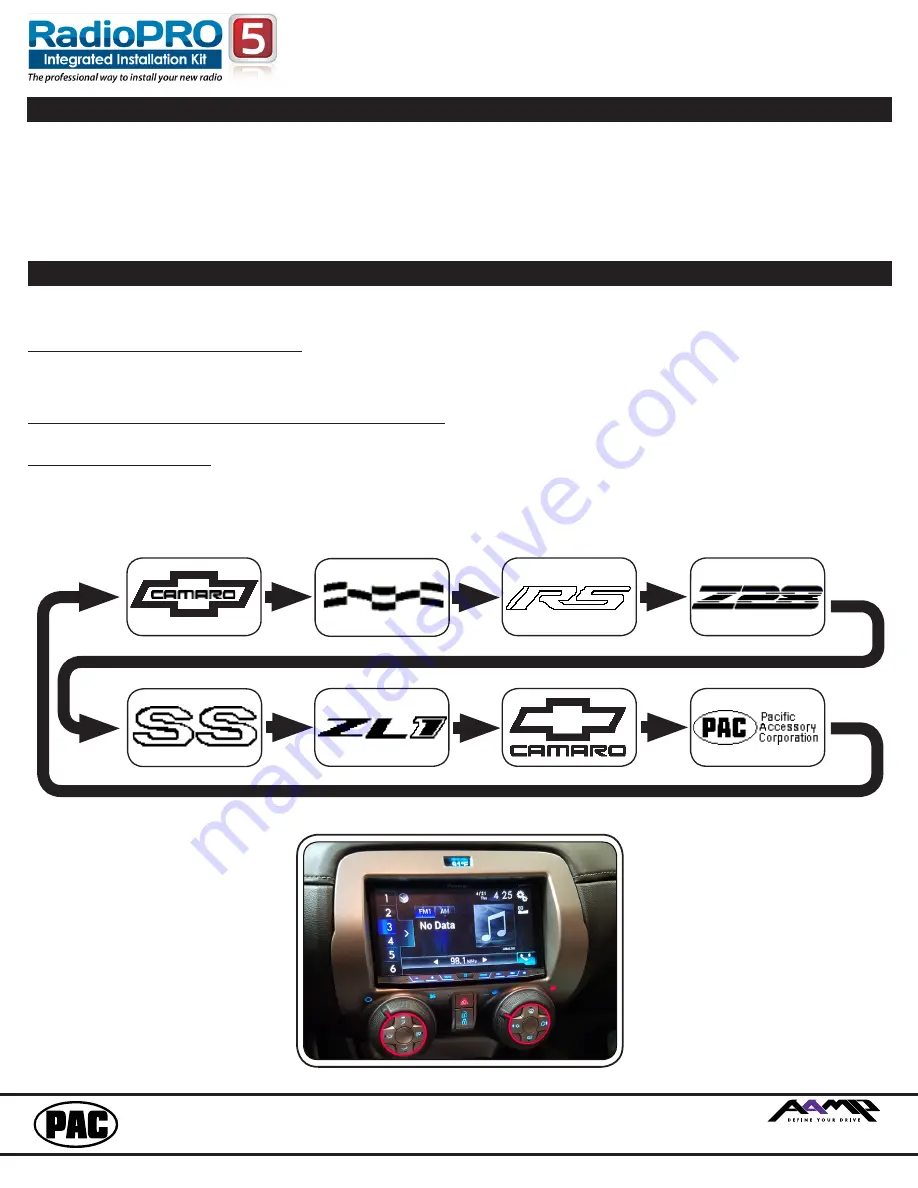
Page 8
Page 9
PAC
®
| 866-931-8021 | support@pac-audio.com
©2016 Pacific Accessory Corporation
www.pac-audio.com
Rev. 113016
Pacific Accessory Corporation
PAC is an AAMP power brand
RPK5-GM4101
Complete Radio Replacement Kit with
Integrated Climate Control Retention for
2010-2015 Chevrolet Camaro
PAC HVAC Control Panel Testing and Verification
1.
Turn the ignition on. The LCD at the top of the kit should come on and display the temperature.
2.
Verify functionality of the lock, unlock and hazard buttons.
3.
Verify functionality of the rotary dials and all of the push buttons on each of HVAC knobs.
4. For double DIN applications equipped with a 7” screen, verify that the face of the radio does not come in contact with the kit
when ejecting a disk. If it does you will need to adjust placement of the double DIN radio in the mounting brackets.
5.
Verify the LED backlights dim when using the factory dimmer control.
6.
Verify that the kit, including the temperature LCD, shuts off when the key is turned to the off position.
Temperature Display Settings and Operation
The temperature display is a multifunction display which will display the temperature, the firmware version number and
allow you to change between the preloaded splash screen options.
Switching between Fahrenheit and Celsius:
Press and hold the A/C (snowflake) button for 5 seconds to switch the temperature display at the top of the kit between Celsius
and Fahrenheit. Pressing and holding the A/C (snowflake) button again for 5 seconds will switch it back. The Kit will default to
Fahrenheit upon first power up or upon a power cycle (remove and apply power to kit).
Displaying the Firmware Version of the PAC HVAC Control Panel:
Press and hold the recirculation button for 5 seconds to display the firmware version of the PAC HVAC control panel.
Changing the Splash Screen:
Press and hold the rear defrost button for 5 seconds to change the splash screen that is shown when the kit powers up. Each time
the button is pressed and held for 5 seconds
it will advance to the next splash screen. Once the splash screen has changed you
will need to release the button and press and hold it for 5 seconds for it to change again. For the order in which the splash screens
will change when the button is held, see below:



























