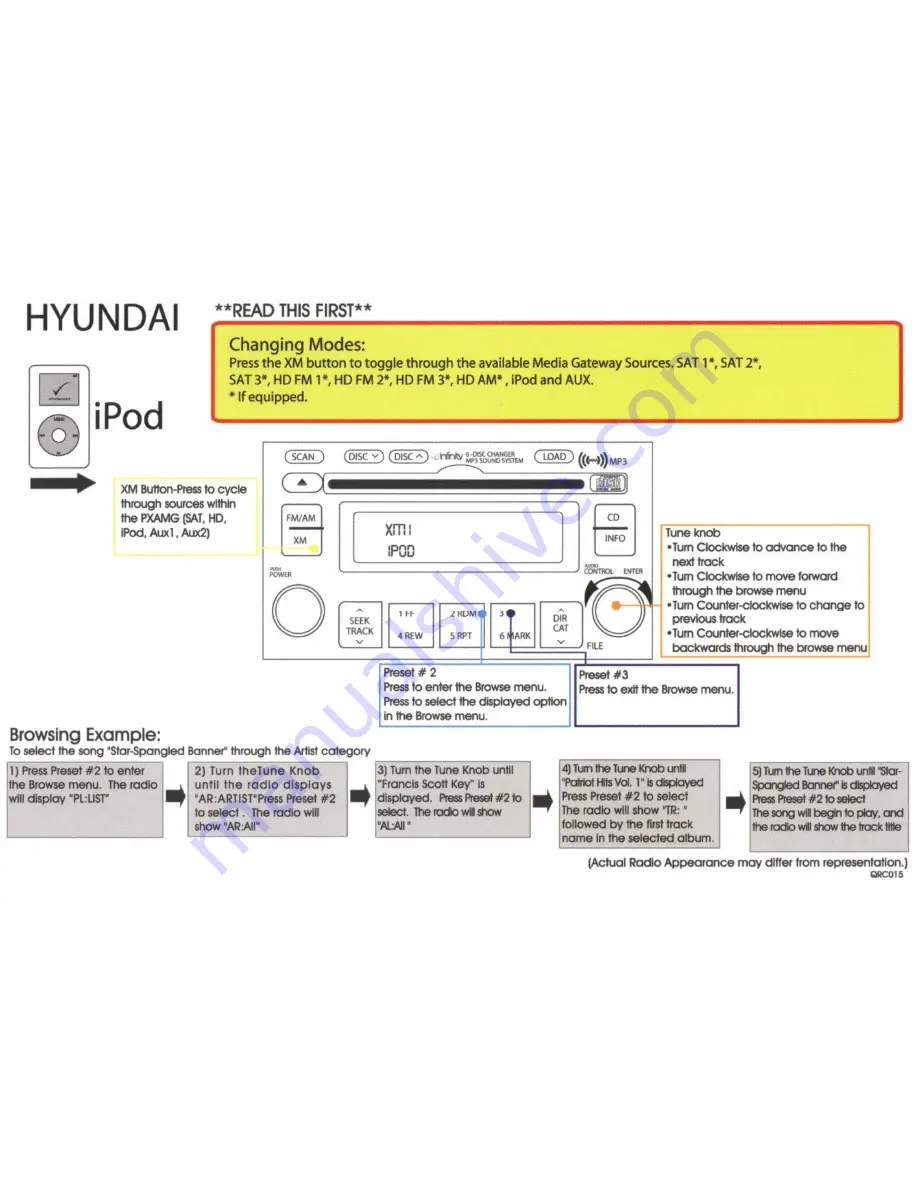Reviews:
No comments
Related manuals for uPAC-HY2

475
Brand: Manfrotto Pages: 2

SuperStack 3 4300
Brand: 3Com Pages: 8

Lumin LM3000
Brand: 3B Medical Pages: 7

S8
Brand: Baja Designs Pages: 6

VERONA
Brand: Obelink Pages: 2

G6 Plus
Brand: FEIYUTECH Pages: 19

CYCLO 315 Series
Brand: Magellan Pages: 39

MadStad
Brand: MadStad Engineering Pages: 2

Q.HOME+ ESS HYB G2
Brand: Qcells Pages: 2

FR-1
Brand: Kabuto Pages: 12

10417
Brand: Cequent Pages: 9

473275
Brand: Vintage Air Pages: 14

86280
Brand: Ednet Pages: 7

FT2A-PWR-IT Series
Brand: Crestron Pages: 2

FT1400A
Brand: Black Box Pages: 2

Brica Firefly Baby In-Sight
Brand: Munchkin Pages: 11

OEM-190-180
Brand: MTD Pages: 12

SSW001
Brand: Warmon Pages: 2