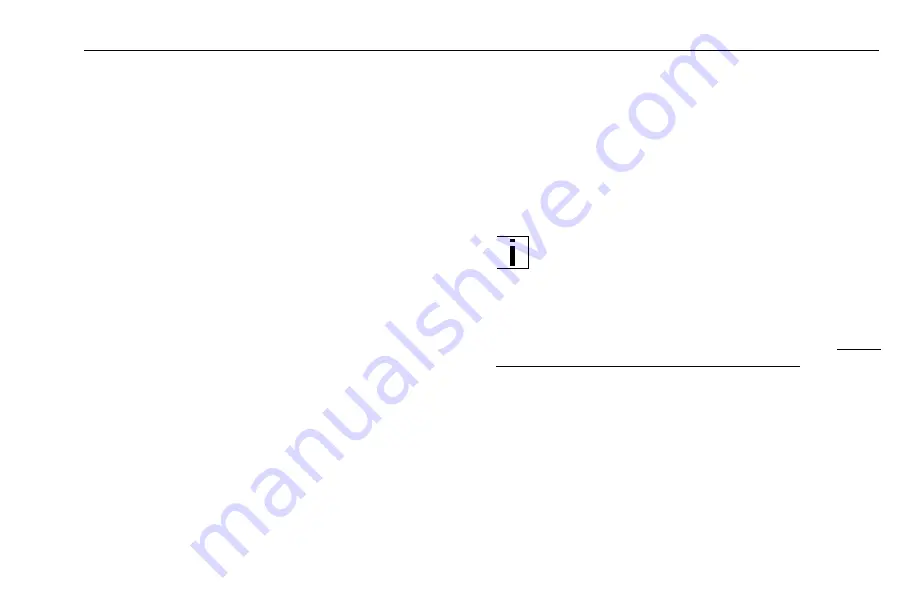
PART 4: CONTROLS AND DISPLAYS
Speedometer-Message Center (SMC)
• Clock Alarm
A. Press & release the Reset switch; the hours digit
will
fl
ash.
B. Press & hold the Select switch; the hours digits
will increase until the switch is released. Scroll
through 12 hours to change between A.M. and
P.M.
C. Press & release the Reset switch; the hours dig-
its will stop
fl
ashing, and the minutes digits will
begin to
fl
ash.
D. Press & hold the Select switch; the minutes digits
will increase until the switch is released.
E. Press & release the Reset switch; the minutes
digits will stop
fl
ashing. The alarm is now set and
activated (the “*” symbol will show in the clock
display to indicate this).
– To turn the alarm OFF or ON, press & hold the
Select switch for 3 seconds while viewing any
display.
– To deactivate the buzzer when the alarm
sounds, press & release the Select switch.
(Note: The alarm will automatically deactivate
after 60 seconds.)
NOTE: When the ignition is OFF, the SMC will be
in a “sleep” (blank) mode. To “awaken” it, press
the “Select” switch. The SMC will function normally
while awake; it will return to a “sleep” mode 20 sec-
onds after a switch is last pressed.
Further use and operation of the SMC is covered in "PART
7: STARTING & OPERATING THE VEHICLE" of this man-
ual.
R(08/07)
Y53-6015
– 45 –
Summary of Contents for Peterbilt 320
Page 1: ......
Page 2: ......
Page 4: ......
Page 210: ...PART 11 SUBJECT INDEX Windshield Washer Reservoir 29 206 Y53 6015 R 08 07 ...
Page 212: ...Peterbilt Motors Company P O Box 90208 Denton Texas 76202 ...






































