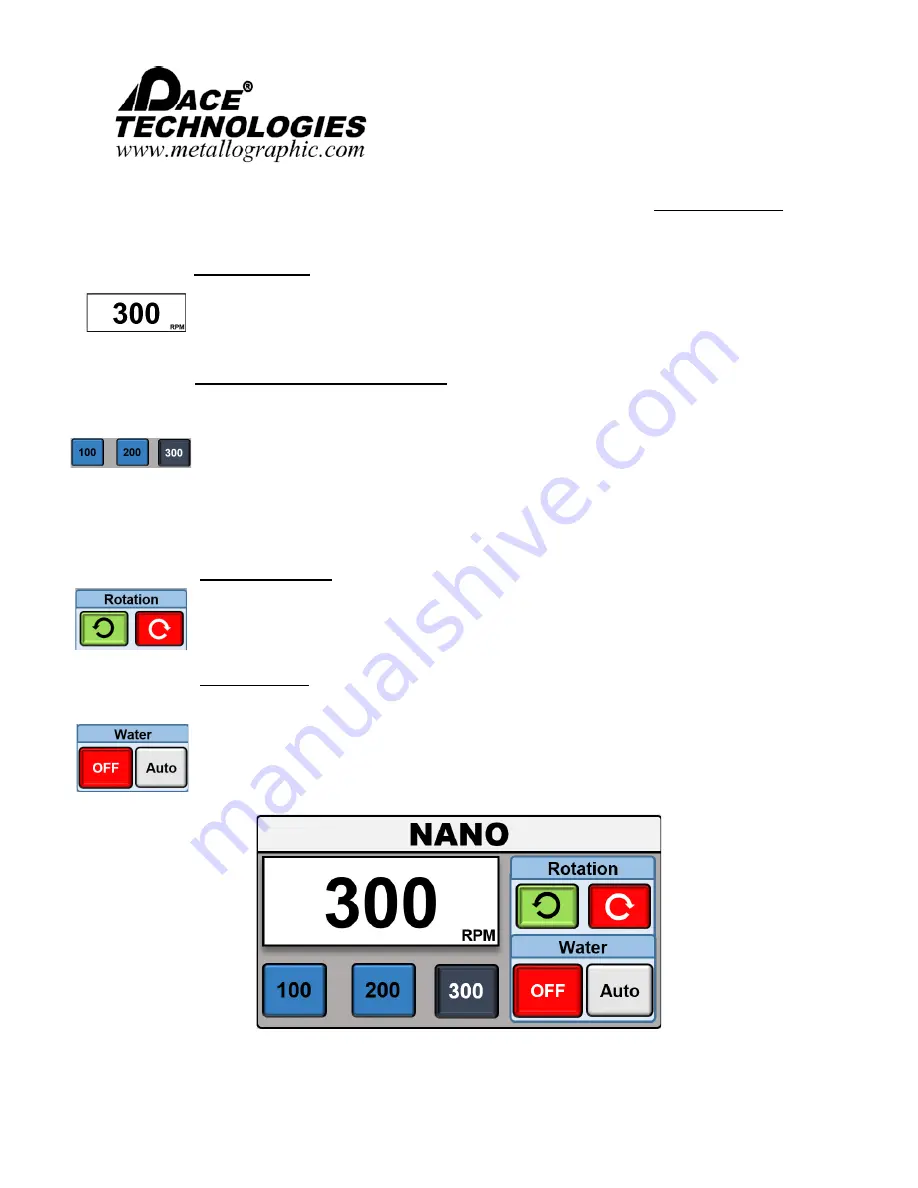
FEMTO-1100S Polishing Head
I
NSTRUCTION
M
ANUAL
- - - - - - - - - - - - - - - - - - - - - - - - - - - - - - - - - - - - - - - - - - - - - - - - - - ▲
3601 E. 34th St. Tucson, AZ 85713 USA Tel. +1 520-882-6598 Fax +1 520-882-6599 email: pace@metallographic.com Web: https://www.metallographic.com
Please read this instruction manual carefully and follow all installation, operating and safety guidelines.
10
Long press: Display a keypad to manually type in a desired RPM value.
Does not save to any programmed key
RPM Display:
Programmable RPM Buttons:
Short Press: Changes or sets the rpm of the NANO working wheel and
displays it on the RPM Display
Long Press: Program mode- brings up a screen to select a desired rpm to
program the button to. This is how to set and save the short press
functions of these buttons.
Rotation Menu:
Direction Buttons:
Short Press: Change direction of rotation for the
NANO working wheel
Water Menu:
On/Off Button:
Short Press: Turns the water on or off manually
AUTO:
Short Press: Toggles the water faucet to turn on automatically
when the NANO starts running. When highlighted the machine is in AUTO
mode.









































