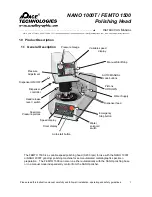- - - - - - - - - - - - - - - - - - - - - - - - - - - - - - - - - - - - - - - - - - - - - - - - - - ▲
I
NSTRUCTION
M
ANUAL
3601 E. 34th St. Tucson, AZ 85713 USA Tel. +1 520-882-6598 Fax +1 520-882-6599 email: pace@metallographic.com Web: http://www.metallographic.com
Please read this instruction manual carefully and follow all installation, operating and safety guidelines.
NANO 1000T / FEMTO 1500
Polishing Head
9
Step 3:
Place samples into the holder as
shown below. The Central force
holder can hold either three or six
samples during a procedure.
Installation (continued)
3.4
Installing Samples in Central Force Holder
Step 1:
The loading plate is used to
mount samples into the Central
Force holder.
Step 2:
Place the Central Force holder onto the loading
plate as shown below. Make sure the sample
holder is flat against the rim of the Loading
Plate.
Step 4:
Push each sample down using a thumb
and secure the setscrew located on the
edge of the sample holder. Do this for
each loaded sample.
Step 5:
Remove the sample holder from the loading plate. It is now ready to be installed in
the Quick Release Chuck.