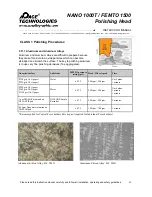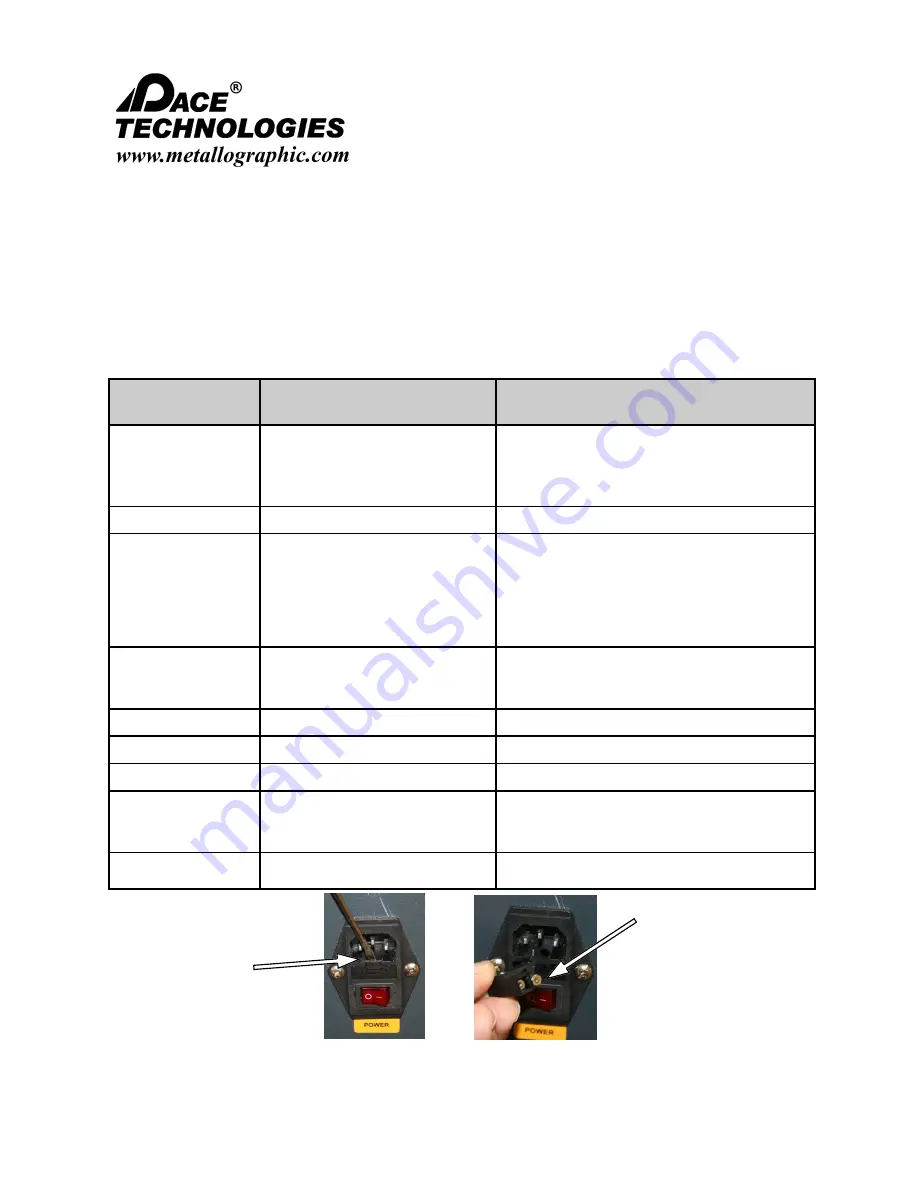
- - - - - - - - - - - - - - - - - - - - - - - - - - - - - - - - - - - - - - - - - - - - - - - - - - ▲
I
NSTRUCTION
M
ANUAL
3601 E. 34th St. Tucson, AZ 85713 USA Tel. +1 520-882-6598 Fax +1 520-882-6599 email: pace@metallographic.com Web: http://www.metallographic.com
48
Please read this instruction manual carefully and follow all installation, operating and safety guidelines.
NANO 1000T / FEMTO 1500
Polishing Head
7.0 Troubleshooting
Problem
Cause
Solution
No power or function a. Unit is disconnected from main
electrical power supply
b. Main power switch is off
c. Blown fuse
a. Verify electrical source and
connection
b. Turn on main power switch
c. Replace fuse
No air supply
a. Air regulator blocked
a. Clean air connections
Specimens not
polished evenly
across sample
a. Specimen not breaking down
grinding paper uniformly
b. Relative velocity of base and
head does not match
a. Position specimen holder so that the
specimen tracks over the entire radius of
the grinding paper
b. Match head and base speed
Error Message E01
a. IPM protection produced by
motor power surge
a. Turn polisher off and wait until LED
discharges. Turn unit back on, if problem
persist contact PACE service department
Error Message E03
a. EEPROM error
a. Replace board
Error Message E05
a. Over / under voltage
a. Replace power supply
Error Message E06
a. Communications error
a. Check for loose connector or bad cable
Error Message EOF a. Motor overheating
a. Confirm proper voltage wiring set-up on
motor.
b. Reduce applied force during grinding
EOE
a. Other errors
a. Contact PACE Technologies for service
Pry open fuse holder
with small flat head
screwdriver
Replace fuse
More extensive troubleshooting, repair guides, video’s, parts list are provided
online at www.metallographic.com or
http://www.metallographic.com/PACE-service/FEMTO-1100-service.html