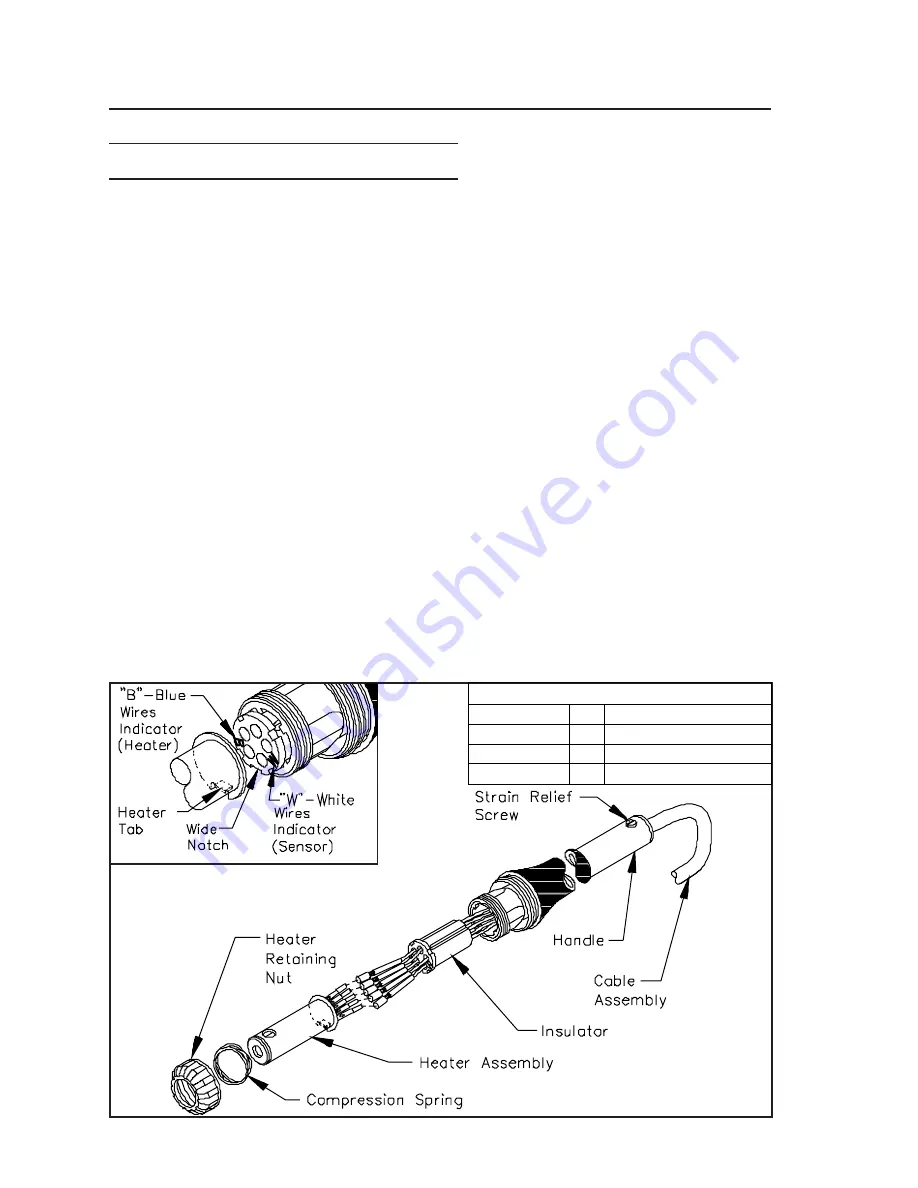
20
Corrective Maintenance
SODR-Pen Heater Replacement
Insure that the installed heater assembly of your Sodr-Pen handpiece is defective by
referring to Table III. If replacement becomes necessary, follow the procedure below.
1. Disconnect the Sodr-Pen from the power source.
2. Unscrew, remove and discard the Heater Retaining Nut. If the Heater
Retaining Nut does not unscrew easily, gently apply a back and forth side
force to the tip end of the Heater Assembly to release the heat seal created
after extended use.
3. Loosen the white plastic Strain Relief Screw (if present) located at the
rear of the Handle. Gently push the Cable Assembly through the Sodr-
Pen (toward the Heater Assembly) to expose the Insulator. Slide the
Insulator back (toward the Handle end) to expose the 5 lead wire
connections between the Heater Assembly and the Cable Assembly.
4. Disconnect the 5 Heater Assembly leads. Remove the Insulator from the
Cable Assembly leads. Discard the old Heater Assembly and Insulator.
5. Feed the Cable Assembly leads back through the replacement Insulator
with the notched end of the Insulator facing the Heater Assembly end.
Feed the 2 Blue leads through the holes marked with the letter "B" and
the 2 White leads through the holes marked "W". Feed the Green lead
through the unmarked hole. Insure that the Cable Assembly leads do not
become crossed with each other.
Heater To Cable Assembly Connections
Heater Leads
Cable Assembly Leads
2 Blue Leads
To
2 Blue Leads
2 Tan Leads
To
2 White Leads
Bare Lead
To
Green Lead
Summary of Contents for 20A
Page 1: ...Operation Maintenance Manual ST 20A Systems ...
Page 26: ...24 ...






































