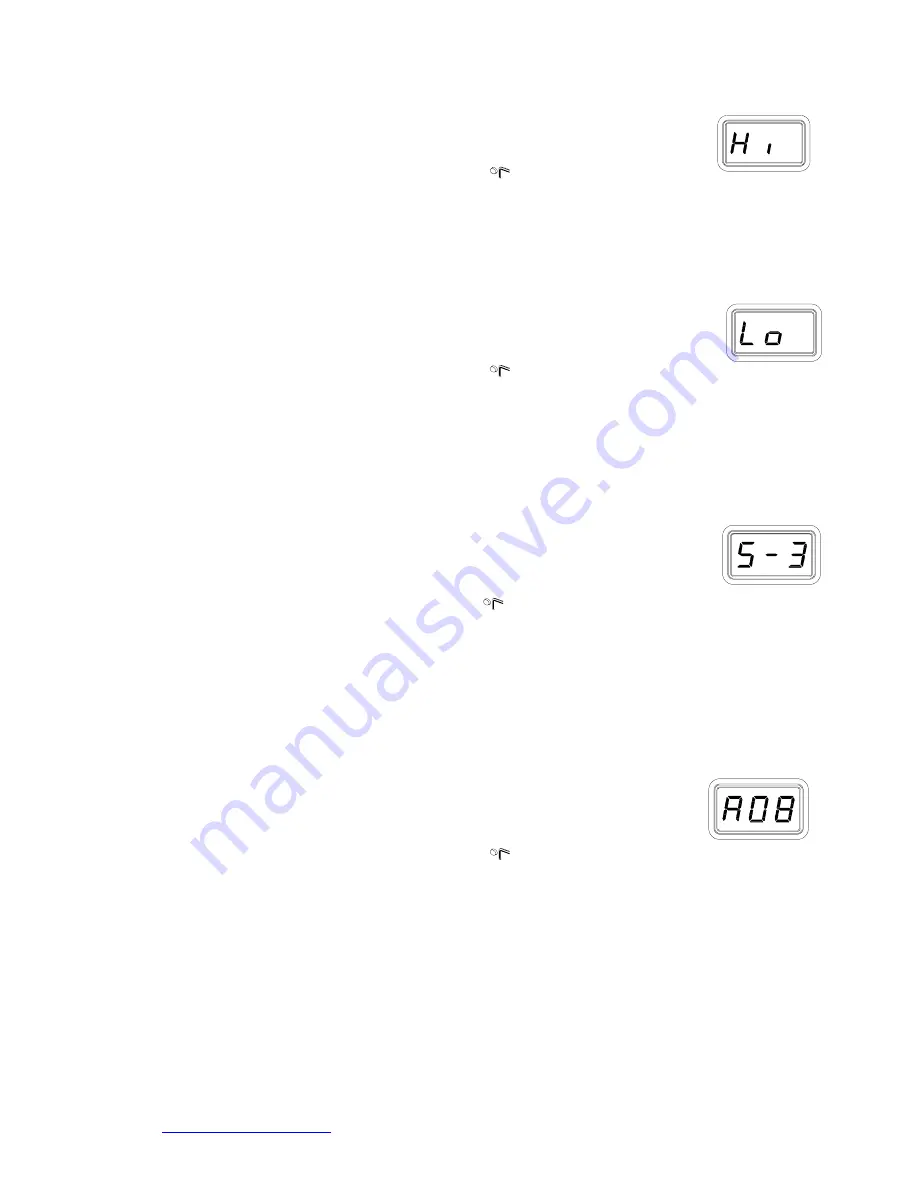
System Operations Manual, Rev B
www.paceworldwide.com
Page 14 of 21
7. The LED Display now shows the stored default High ("Hi") Temperature Limit
with the display alternating to show "Hi" and the stored limit. Choose one of
the following:
a) Press and release the Program Key (
) to keep the stored High
Temperature Limit.
b) Press and release the Scroll Up (
▲
) Key to increase the stored High
Temperature Limit (up to 425°C, (800°F)). Press and release the Program Key
to proceed to the next step.
c) Press and release the Scroll Down (
▼
) Key to decrease the stored High
Temperature Limit. Press and release the Program Key to proceed to the next
step.
8. The LED Display now shows the stored default Low ("Lo") Temperature Limit
with the display alternating to show "Lo" and the stored limit. Choose one of
the following:
a) Press and release the Program Key (
) to keep the stored Low
Temperature Limit (260°C, 500°F).
b) Press and release the Scroll Up (
▲
) Key to increase the stored Low Temperature
Limit. Press and release the Program Key to proceed to the next step.
c) Press and release the Scroll Down (
▼
) Key to decrease the stored Low
Temperature Limit. Press and release the Program Key to proceed to the next
step.
Temperature Setback
9. The LED Display now shows the stored Temperature Setback time as "S-
X" (x=0 thru 9). Time is shown as tens of minutes (e.g., "S-3" equals 30
minutes). A display of "S- 0" indicates that Setback is disabled. Choose
one of the following:
a) Press and release the Program Key (
) to keep the currently stored
Temperature Setback time.
b) Press and release the Scroll Up (
▲
) Key to enable and/or increase the stored
Temperature Setback time. Press and release the Program Key to proceed to the
next step.
c) Press and release the Scroll Down (
▼
) Key to decrease or disable the stored
Temperature Setback time. Press and release the Program Key to proceed to the
next step.
Auto Off
10. The LED Display now shows the stored Auto Off time as "AOx" (x=0 thru
9). Time is shown as tens of minutes (e.g., "AO3" equals 30 minutes). A
display of "AO0" indicates that Auto Off is disabled. Choose one of the
following:
a) Press and release the Program Key (
) to keep the currently stored Auto Off
time.
b) Press and release the Scroll Up (
▲
) Key to enable and/or increase the Auto Off.
Press and release the Program Key to proceed to the next step.
d) Press and release the Scroll Down (
▼
) Key to decrease or disable the stored
Auto Off time. Press and release the Program Key to proceed to the next step.
Cartridge OffSet
11. The LED Display now reads “COS”. This stands for “Cartridge Offset. The offset value
can be set anywhere between –45
°
C (-50
°
F) and 38
°
C (100
°
F) The Cartridge Offset is
used to compensate for large SMT tips as they may run slightly cooler than a single point
soldering tip. Use the Scroll Up (
▲
) and Scroll Down (
▼
) keys to change the value. When







































