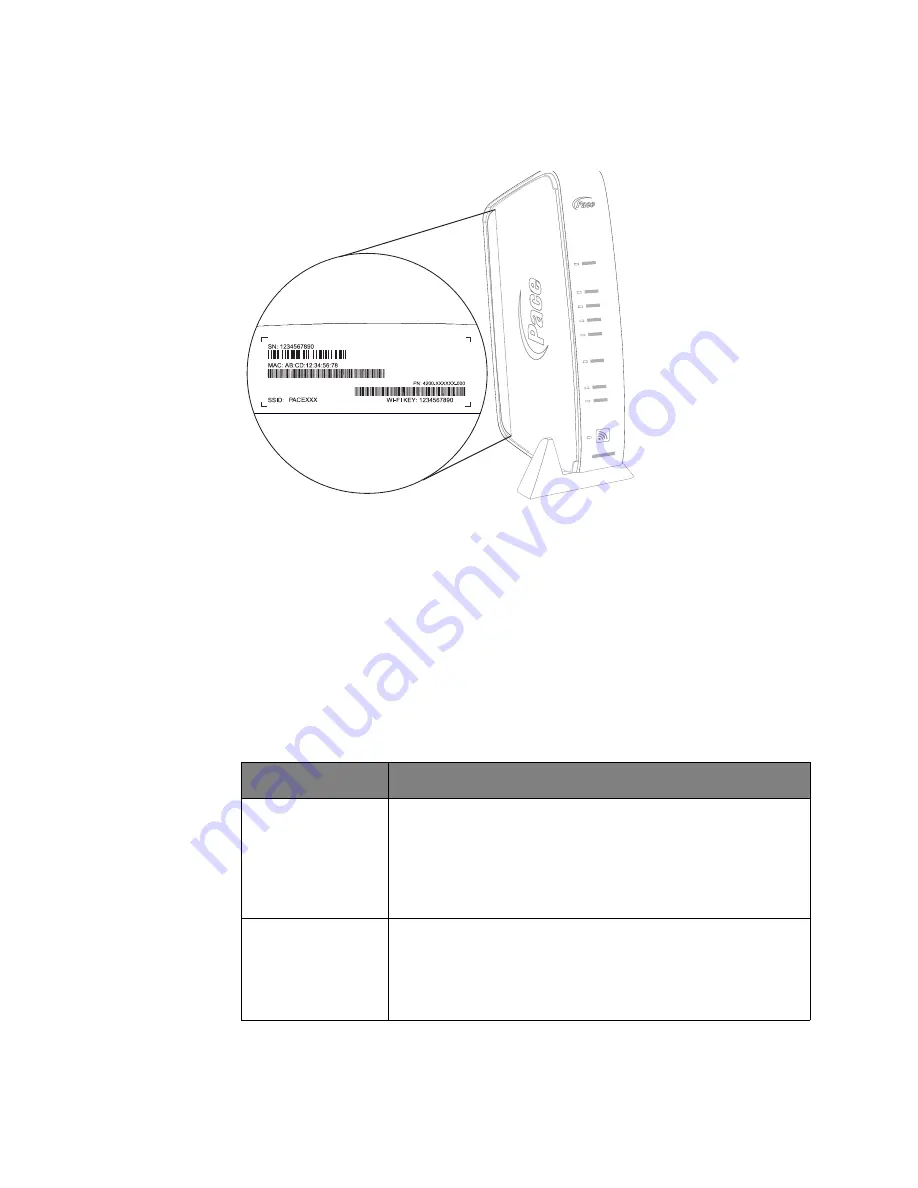
Chapter 5
Installing the i38HG (Inside Unit)
45
Note:
If you have multiple APs, use the last three digits of the first i38HG connected to
the network.
4. Enter the encryption key that is located inside the brackets beneath the bar code
on the bottom of your i38HG (for example, 1234567890).
Note:
For Mac OS X users, you may need to enter the “$” character at the beginning
of the encryption key (for example, $1234567890).
Understanding the i38HG indicators
The indicators on the iPSU behave differently depending on the current state of the
unit, as shown in the following table:
Indicators
Description
POWER
The POWER indicator turns red when the power is first
applied, and changes to green within two minutes of power
application.
•
Solid green
. The power is on.
•
Red
. A Power-On Self-Test (POST) failure or another
malfunction has occurred.
ETHERNET
•
Solid green
. A device (such as a computer) is connected to
an ETHERNET port.
•
Flashing green
. Inbound activity from devices is
associated with the ETHERNET port. The flickering of the
light is synchronized to the actual data traffic.
















































