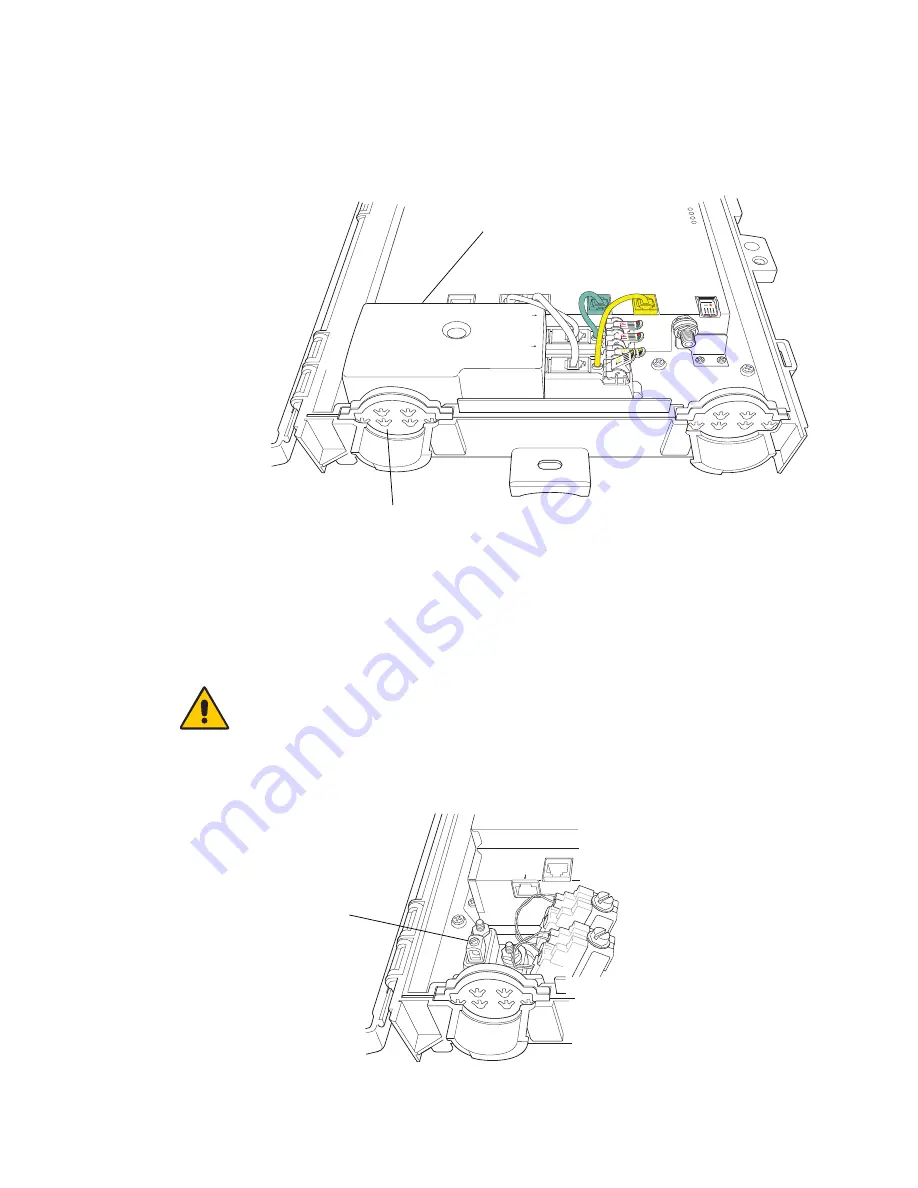
Chapter 2
Installing the i3822V (Outside Unit)
15
To connect the network cables:
1. Unfasten the screw that secures the Telco access cover with a 5/32” tamper-proof
hex screwdriver (booth wrench).
2. Cut two openings on the left grommet entry for the network cable and the 10 AWG
ground wire to fit through.
Note:
Use an appropriate tool to cut or punch through the grommet. Make the cuts
just large enough for the cables to fit through. The grommet pad prevents insects
from entering the inside of the unit. Make sure to seal any extra gaps on the cuts
using the approved sealant that complies to your local requirements.
WARNING:
You must permanently connect the ground lug to an approved Telephone
Ground. (Refer to the appropriate local installation practice).
3. Insert the 10 AWG ground wire through one of the openings of the grommet entry
and connect it to the ground lug in the lower left portion of the i3822V.
DSL LINE
2
DSL LINE
1
F R OM C O
LINE 1
LINE 2
C O A X
ETHERNE
T
TELCO ACCES S
CO LINE 2
CO LINE 1
TO TEST VOICE SERVICE PLUG IN WORKING PHONE
POWER
Telco access cover
Grommet entry
ETHERNE
T
TELCO ACCESS
Ground lug
















































