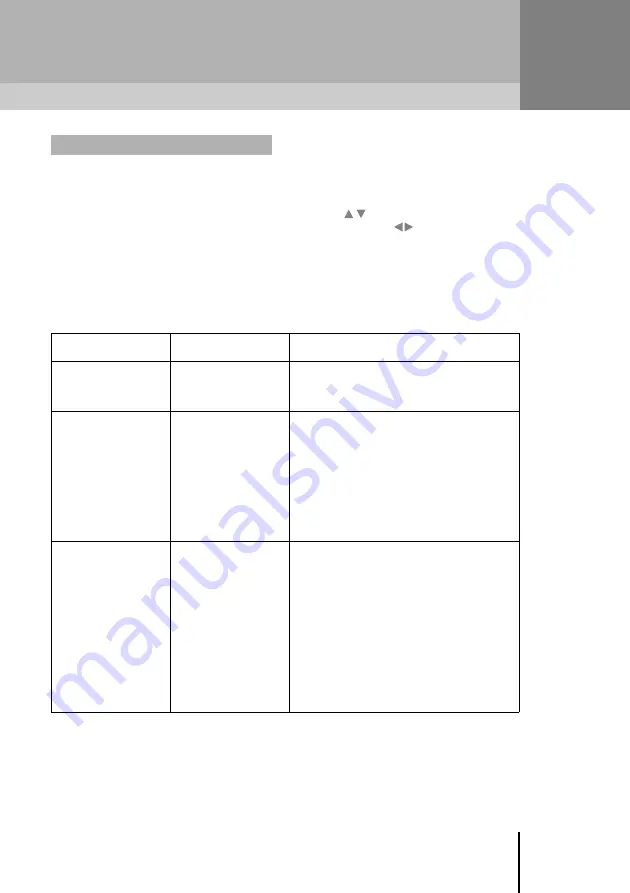
31
18
CONFIGURATION SETTINGS
This menu allows you to change the
following miscellaneous settings:
•
Local time;
•
Phono audio volume;
•
RF modulator channel and source.
To change or check the miscellaneous
settings, press the
Menu
button to
display the
Main
menu
, then select
Configuration
.
From the
Configuration
menu, select
Installation
, then
Miscellaneous
. The
Miscellaneous
screen displays.
Use the
buttons to move between
each line and the
buttons to change
the setting.
For an explanation of the settings, see the
table below. When you have made all the
changes you want to make, press the
OK
button to save the changes.
MISCELLANEOUS SETTINGS
Item
Available settings
Comments
Local time
GMT (–12 to +13)
There is normally no need to adjust this
setting, as it is set automatically when
your TV Recorder is first switched on
Phono audio
volume
Fixed
Variable
This setting applies to the left and right
audio outputs from the phono
connectors on the rear panel of your TV
Recorder.
If you want the volume to remain at a
fixed level, set this to Fixed.
If you want the volume to change when
you adjust the volume using your
remote control, set this to Variable.
RF modulator:
Channel
Source
21 ~ 69
Main TV
TV2/VCR
This setting determines which RF
channel is used for the modulated
audio and video output from your TV
Recorder (the factory setting is 21).
If you want the audio and video output
from the TV SCART to be output on the
RF channel set above, set this to Main
TV. If you want the output from the TV2/
VCR SCART instead, set it to TV2/VCR.















































