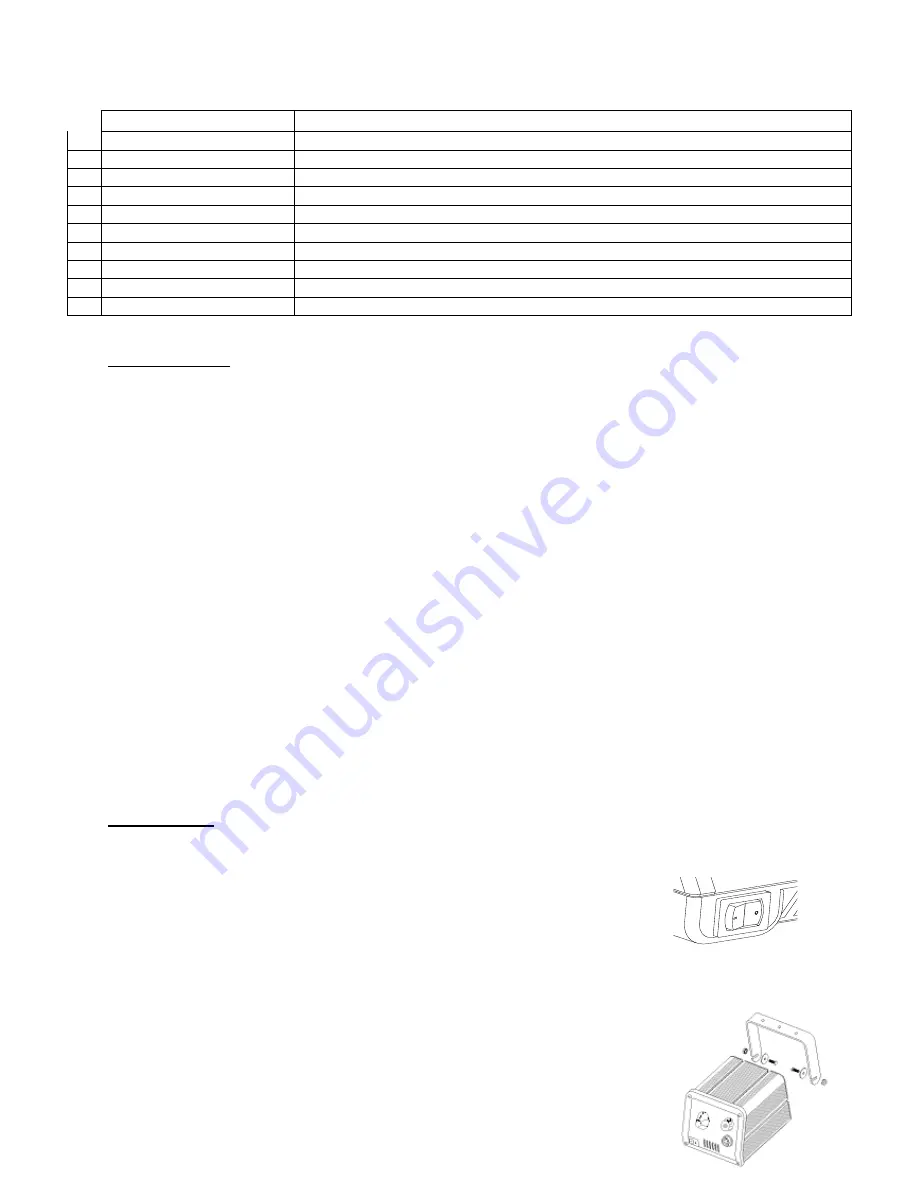
©2010 PACE Inc., Annapolis Junction, Maryland All Rights Reserved
Page 4 of 11
Safety Guidelines
The following are safety precautions that personnel must understand and follow when using or servicing this
product.
1. POTENTIAL SHOCK HAZARD
- Repair procedures on PACE products should be performed by Qualified
Service Personnel only. Line voltage parts may be exposed when the equipment is disassembled.
Service personnel must avoid contact with these parts when troubleshooting the product.
2. All handpiece heaters and installed tips are hot when the handpiece is powered on and for a
period of time after power off.
DO NOT
touch either the heater or the tip. Severe burns may
result.
3. PACE Tip & Tool Stands and handpiece cubbies are designed specifically for use with the
associated handpiece and houses it in a manner that protects the user from accidental burns.
Always store the handpiece in its holder. Be sure to place the handpiece in its holder after use and
allow heater / tip to cool before storing.
4. Always use PACE systems in a well ventilated area. A fume extraction system such as those
available from PACE are highly, recommended to help protect personnel from solder flux
fumes.
5. Exercise proper precautions when using chemicals (e.g., solder paste). Refer to the Material
Safety Data Sheet (MSDS) supplied with each chemical and adhere to all safety precautions
recommended by the manufacturer.
System Set-Up
Set up the Intelliheat™ system using the following steps.
1. Store the shipping container in a convenient location. Reuse of these
containers will prevent damage if you store or ship your system.
2. Place the Power Switch in the “OFF” or “0” position.
Mounting Options
The power supply can be placed directly on a workbench or it also can also
be mounted under a workbench or shelf to conserve space (
optional
mounting P/N 1321-0609-P1 bracket sold separately
). To mount the
system in this way:
Feature
Description
C
Power switch
On /off control of power supply.
E
Power Receptacle
Front panel connection of handpiece.
F
Program button
For access and confirmation of program menu functions.
G
Up arrow button
Increase set temperature and scroll through program menu functions.
H
Down arrow button
Decrease set temperature and scroll through program menu functions.
I
Digital control LED
Indicates status of power supply.
J
Digital display
Displays temperature setting and menu functions.
O
Ground jack
For ground system to static safe work area.
P
ISB connection
Connection for Instant Set Back cubby.
Q
Power inlet with fuse
Connection for IEC power cord and fuse replacement.























