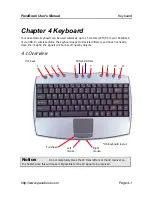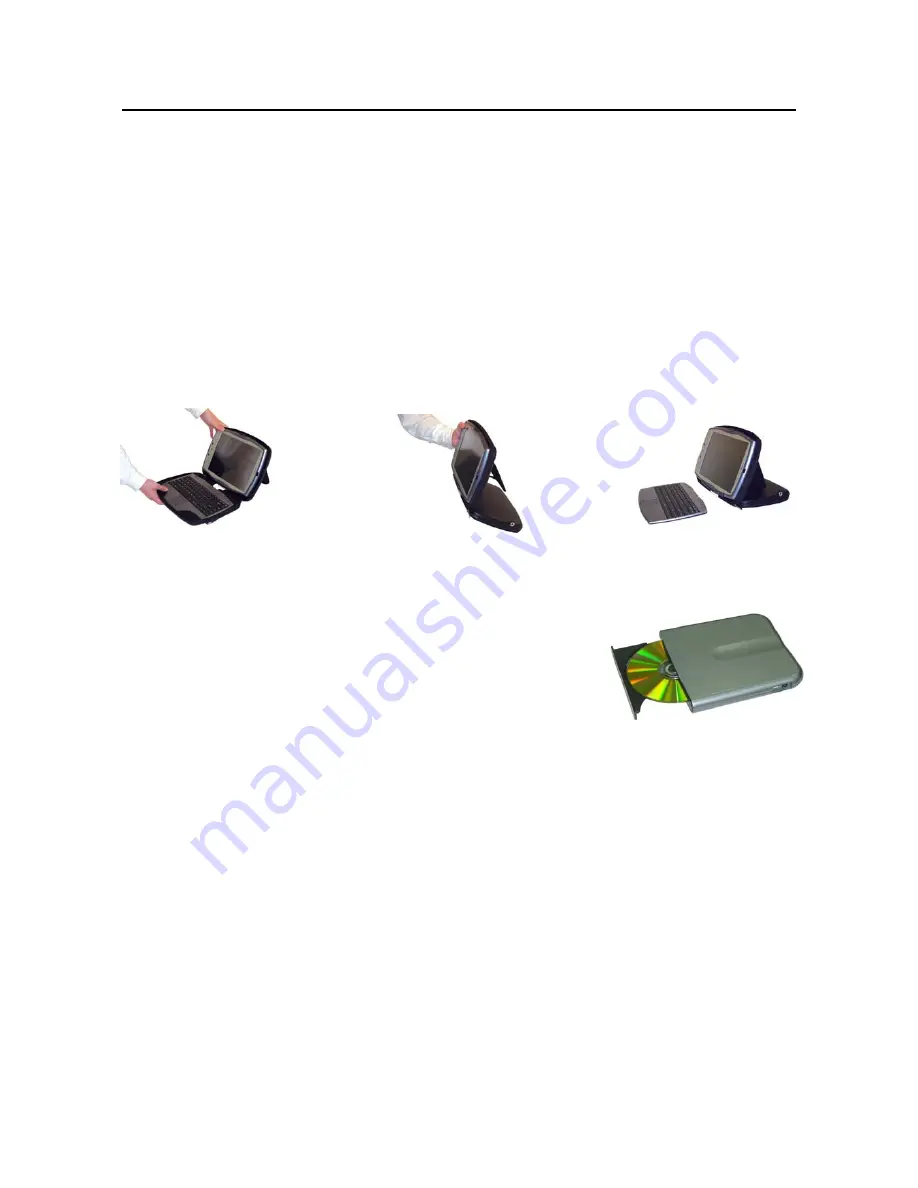
PaceBook User's Manual
Standard Accessories
http://www.pacebook.com Page
5-1
Chapter 5 Standard Accessories
5.1 Case
Your PaceBook’s case is an integral part of the modular PaceBook system. The case’s design
makes it possible to use your PaceBook not only as a notebook but also as an ergonomic LCD
PC.
The case also supports use of the PaceBook in both landscape and portrait display modes.
5.4 Optional Optical ROM drives
The PaceBook can be used with a 24x CD-ROM, an 8x DVD-ROM,
an 8x-8x-24x CD-RW or an 8x-8x-8x-24x Combo DVD/CD-RW
drive. For information about these optical drives, see
http://www.pacebook.com.
The PaceBook utilizes IEEE-1394 (also known as FireWire) as the
standard interface for optical drives. While external USB drives
are more commonplace, the USB 1.1 specification only has 12Mb/sec of bandwidth which is
not high enough for high speed data streams required for playing DVDs or while burring CD-
R/CD-RW discs. Furthermore, if you have other USB devices connected, they will also use
some of the USB bandwidth reducing the total available bandwidth.
IEEE-1394 offers 400Mb/sec of bandwidth which is nearly 40 times that of USB, allowing
smooth playback of DVDs without frame drops, and ensuring that buffer under runs are not
encountered while burning CDs.
The included IEEE-1394 cable has two connectors: one for data and the other for DC power.
Since the 1394 specification is only a signaling standard, and does not supply power, the
inclusion of a power connector means the PaceBook is the world’s first truly mobile PC/DVD
player.
Summary of Contents for PaceBook D110
Page 1: ...PaceBook D110 User s Manual Notices I PaceBlade PaceBook D110 User Manual ...
Page 14: ......
Page 20: ......
Page 30: ......
Page 40: ......
Page 46: ......
Page 47: ...PaceBook User s Manual Software http www pacebook com Page 7 1 Chapter 7 Software 7 1 ...
Page 50: ......
Page 56: ......