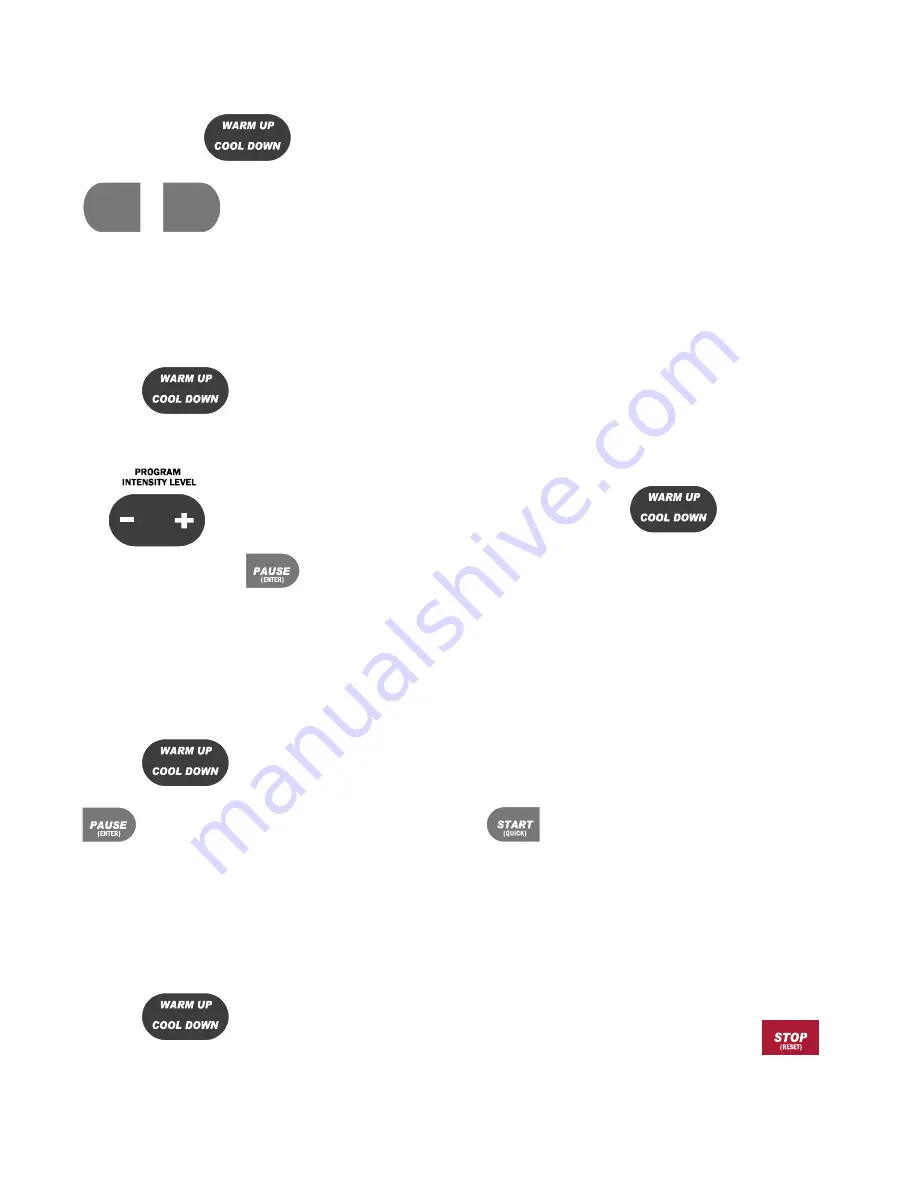
22
CONFIGURING USER ID’S (cont’d)
Step Two:
Press the
(USER ID)
button until the your USER ID number is displayed in the PROFILE display window. Press the
Avg Speed
Heart Rate
Distance
or
Calories
Aerobic Pts
Pace
button to scroll through a cumulative summary of the results from your last seven workouts.
Recalling the individual workout results from your last seven workouts:
Step One:
Stand on the running belt and attach the garment clip on the end of the magnetic safety key to your clothing. Insert the safety key into its
recess on the control panel.
Step Two:
Press the
(USER ID)
button until your USER ID number is displayed in the PROFILE display window.
Step Three:
Use
buttons to scroll through the summaries for your last seven workouts. Press
(USER ID)
button to get back to
the USER ID display or press
button to begin the desired program.
To recall and use your last workout settings:
Step One:
Stand on the running belt and attach the garment clip on the end of the magnetic safety key to your clothing. Insert the safety key into its
recess on the control panel.
Step Two:
Press the
(USER ID)
button until your USER ID number appears in the PROFILE display window, and then press the Pause
button. Your last workout settings will be displayed. Press the
to begin that program.
Resetting your cumulative data:
Step One:
Stand on the running belt and attach the garment clip on the end of the magnetic safety key to your clothing. Insert the safety key into its
recess on the control panel.
Step Two:
Press the
(USER ID)
button until your USER ID number appears in the PROFILE display window. Press and hold the
button until 0:00 appears in the TIMER display window..
















































