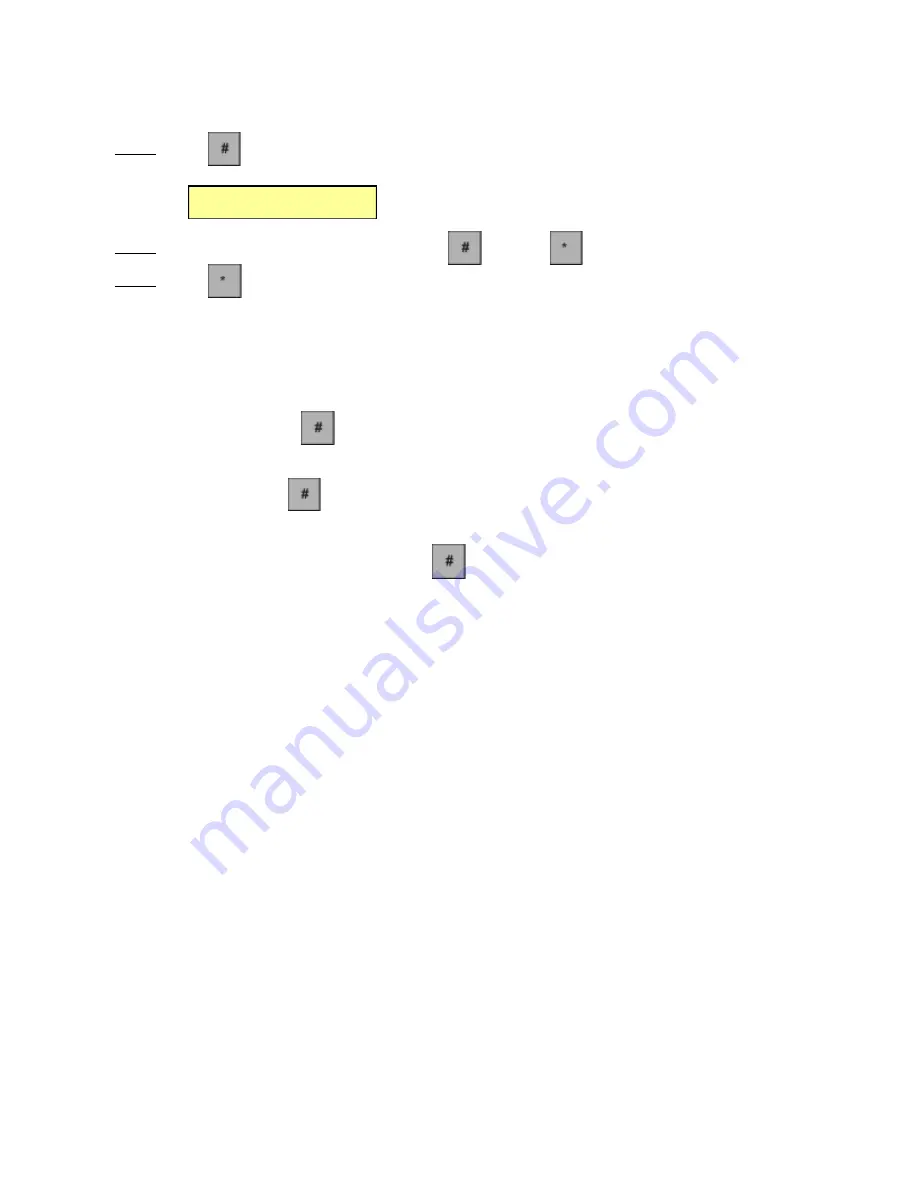
Step 4
Press the screen will show
Step 5
Enter the new 4-digit ADMIN code then press and then
Step 6
Press
to exit from the programming mode or continue programming.
NOTE:
If you forgot the 4-digit ADMIN and MAGIC codes you must reset the system to factory default, see
steps below. Resetting the system will reset the all the parameters to factory default. The system will
keep the finger print template but all names associated with the templates will be deleted.
1. Turn off the system (Unplug the transformer).
2. Press and hold the , then plugin the transformer.
3. On display will appear firmware version.
4. Don't release the in about 5 seconds until the system beep three times.
5. On the display will appear message Initialize Flash.
6. Enter the Password 081745 then press
7. The parameters will be defaulted.
Admin Code
10
_
Pach and Company
Page 17
07/28/04
AFGR9
Chapter 3. Set Parameters
















































