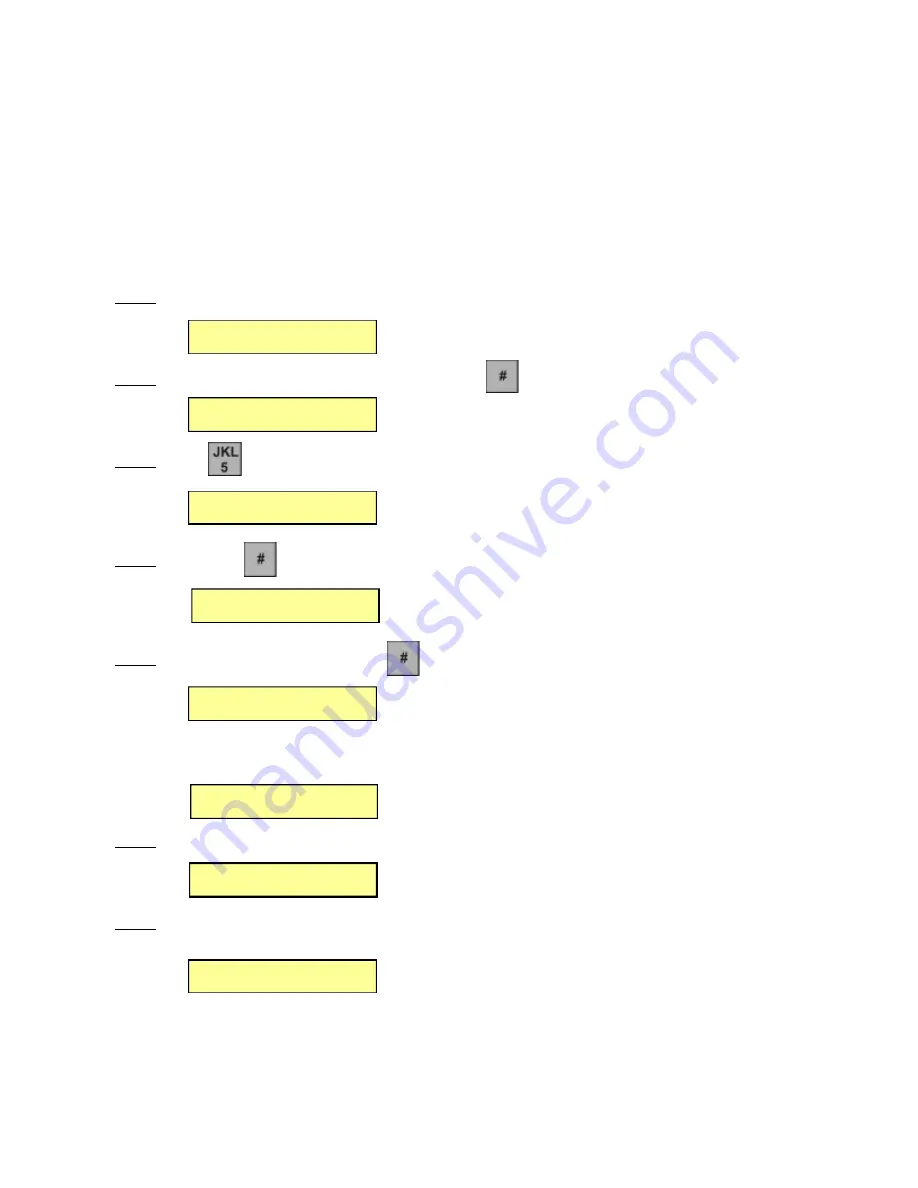
CHAPTER 4. ENROLLMENT
This menu is used to register new user. The memory capacity of the system is
1. 1000 users if each user has only
ONE FINGER PRINT TEMPLATE
.
2. 500 users if each user has
TWO FINGER PRINT TEMPLATES.
4.1 Primary Finger Print Enrollment
Step 1
Enter the Admin Code
0000
, the the display will show
Step 2
Enter the Magic Code (Password)
0000
, then press the screen will show
Step 3
Press once and the screen will show
Step 4
Then Press and the screen will show
Step 5
Enter the 5-digit user ID then press
the screen will show
and the finger print scanner turn red, means ready to scan your finger print. The system will time out in
10 seconds if no finger print is detected and the screen will show
Step 6
Place your finger properly on top of the finger scanner, the display will show
Step 7
Enter the user name up to 15 characters using the keypad.
See table 4.1 for Keypad key correlation
table.
The screen will show
Password:_
ACS-BIO Setup
Set Parameter 1
ACS-Bio Setup
Enrollment 2
New Enrollment
User ID:_
Place Finger
Please Wait...
Enter Name
_
Enrollment
TIME OUT
Enter Name
SUCCESSFULLY
Pach and Company
Page 18
07/28/04
AFGR9
Chapter 4. Enrollment
















































