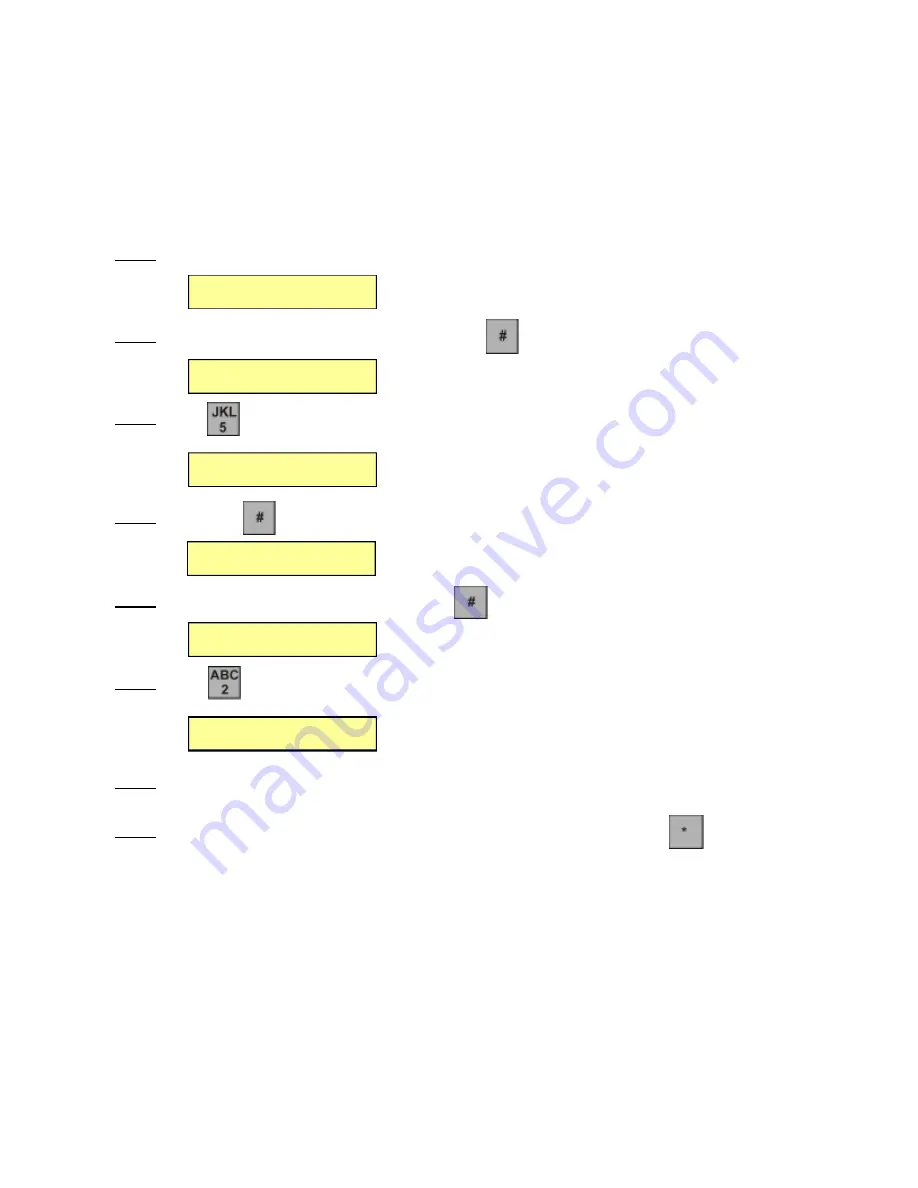
5.3 Secondary Finger Print Special Enrollment
The second finger print template is a backup template if the first finger print template cannot be recognized by
the system due to the minor cut or cover by a band aid. Note: If every user has the second finger print template
program in the system, the system’s memory will decrease by 50 percent.
Step 1
Enter the Admin Code
0000
, the the display will show
Step 2
Enter the Magic Code (Password)
0000
, then press the screen will show
Step 3
Press twice and the screen will show
Step 4
Then Press and the screen will show
Step 5
Enter a 5-digit user ID to be edited then press
the screen will show
Step 6
Press to replace, the screen will show
Step 7
Place your finger properly on top of the finger scanner (do not use the same finger as a standard
enrollment).
Step 8
Repeat Step 4 if you need to program another user’s finger print otherwise press to exit from
programming mode.
Password:_
ACS-BIO Setup
Set Parameter 1
ACS-Bio Setup
Special Enrollment 3
New Enrollment
User ID:_
1. Replace
2. AddNew C. Abort_
Place Finger
Please Wait...
Pach and Company
Page 24
07/28/04
AFGR9
Chapter 5. Special Enrollment













































