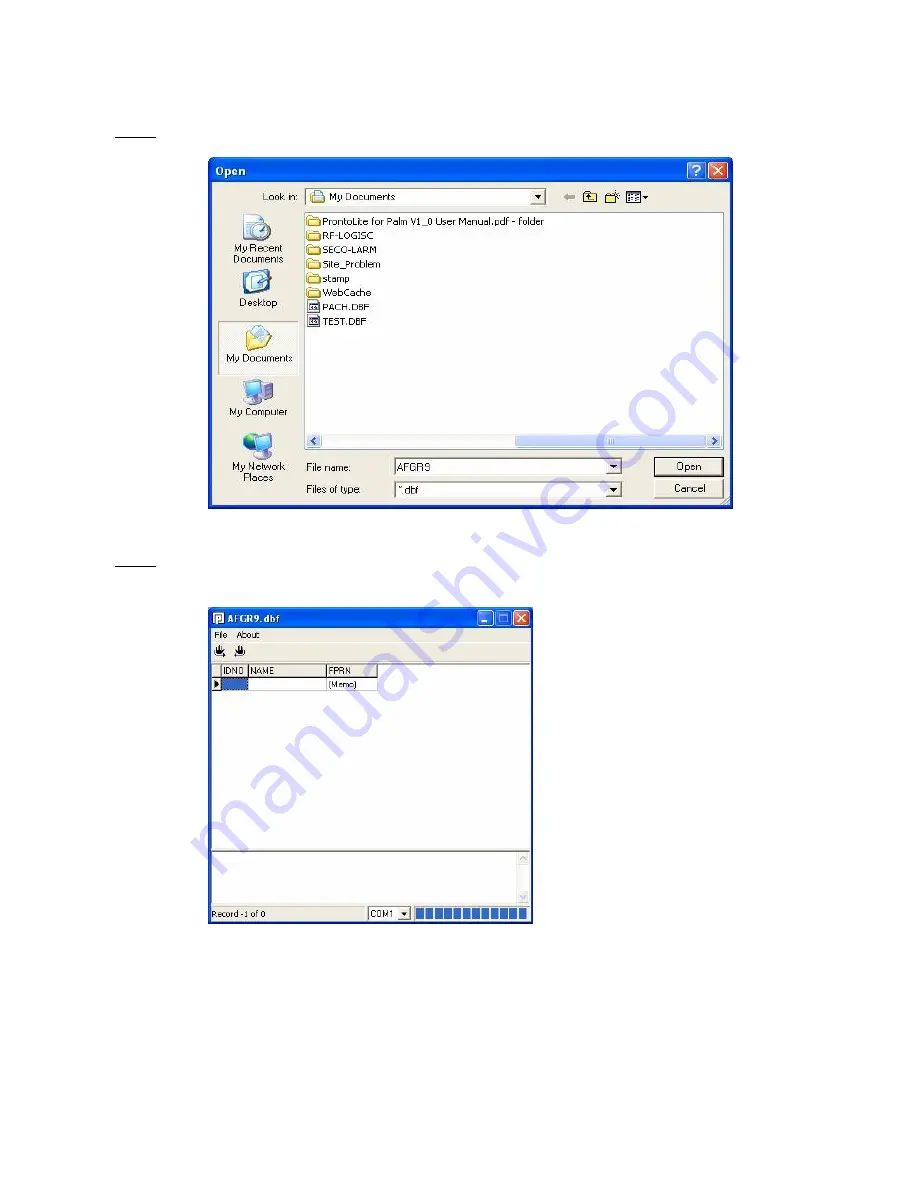
Step 4
Click on Open/Create File, the screen will show
Figure 11.3
Step 5
Type the File name, i.e. AFGR9. The Files of type is *.dbf.
Note:
You may change the folder name to
save the database file. The screen will show
Figure 11.4
Pach and Company
Page 33
07/28/04
AFGR9
Chapter 11. Backup the Database



































