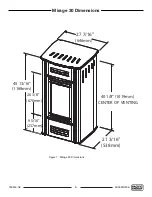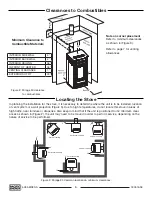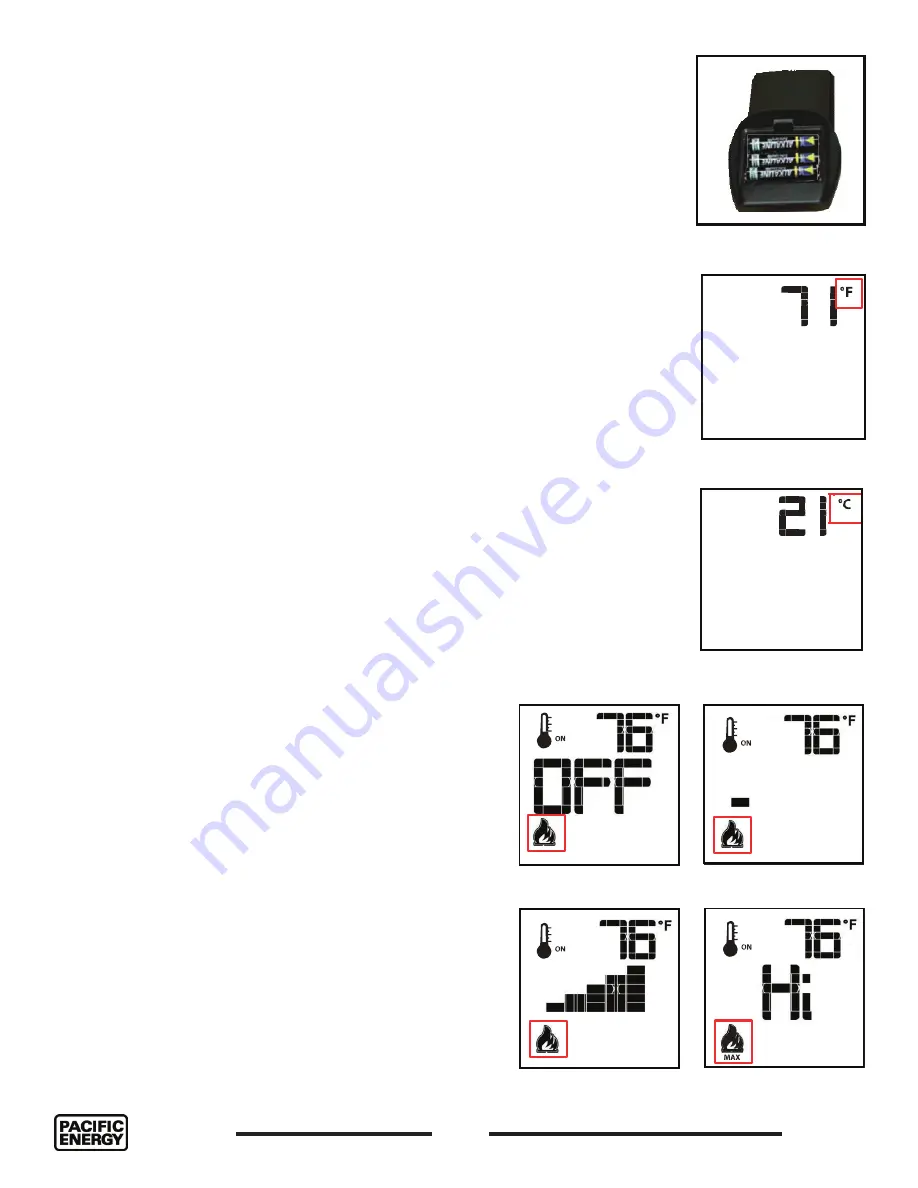
18
5055.MR30-A
180516-36
Using the Remote Control Transmitter
Temperature indication Display
With the remote control transmitter in the “OFF” position, press the thermostat and
mode keys at the same time. Look at the LCD screen on the remote control transmit-
ter to verify that a C or F is visible to the right of the room temperature display. (Figure
17) & (Figure 18).
Turn on the Stove
With the stove OFF, press the ON/OFF key on the remote control transmit-
ter. The remote control transmitter display will show the active icons on the
screen. At the same time the wall switch will activate the stove via the IFC
module. A single “beep” from the IFC module will confi rm reception of the
command.
Turn off the Stove
With the stove ON, press the ON/OFF key on the remote control transmitter.
The remote control transmitter LCD display will only show the room tem-
perature (Figure 17) & (Figure 18). At the same time the IFC module will turn
off the stove. A single “beep” from the IFC module confi rms reception of the
command.
Manual Bypass of the Remote Control Transmitter
If the batteries of the remote control transmitter are low or depleted, the gas
stove can be turned off manually using ON/OFF switch located on rear of the
gas stove (Figure 10). This will bypass the remote control transmitter.
Remote Flame Control
The Profl ame2 has six (6) fl ame levels (Figure 19).
With the gas stove turned on, and the fl ame level
at maximum height, press the down arrow key
once to reduce the fl ame height by one step until
the fl ame is turned off.
The up arrow key will increase the fl ame height
each time it is pressed. If the up arrow key is
pressed while the gas stove is on but the fl ame
is off, the fl ame will come on in the high posi-
tion. A single “beep” will confi rm reception of the
command.
Flame level OFF
Flame level 1
Flame level 5
Flame level MAX
Figure 16:
Profl ame 2
remote control battery bay.
Figure 17: Display in
Fahrenheit.
Figure 18: Display in
Celsius.
Figure 19: Flame level control.
Summary of Contents for MIRAGE 30 SERIES A
Page 33: ...33 180516 36 5055 MR30 A ...
Page 34: ...34 5055 MR30 A 180516 36 ...
Page 35: ...35 180516 36 5055 MR30 A ...